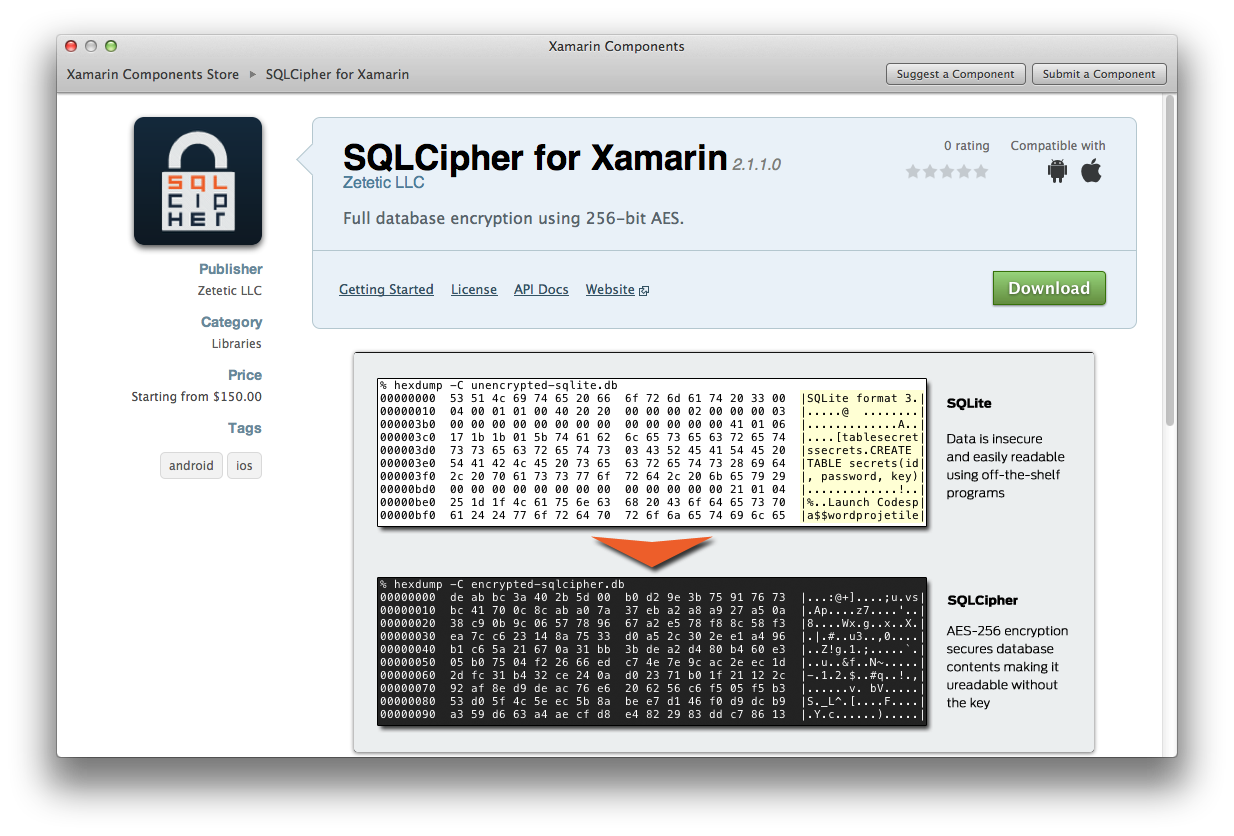We're pleased to announce that we've partnered with Xamarin to make SQLCipher available directly from Xamarin's new Component Store.
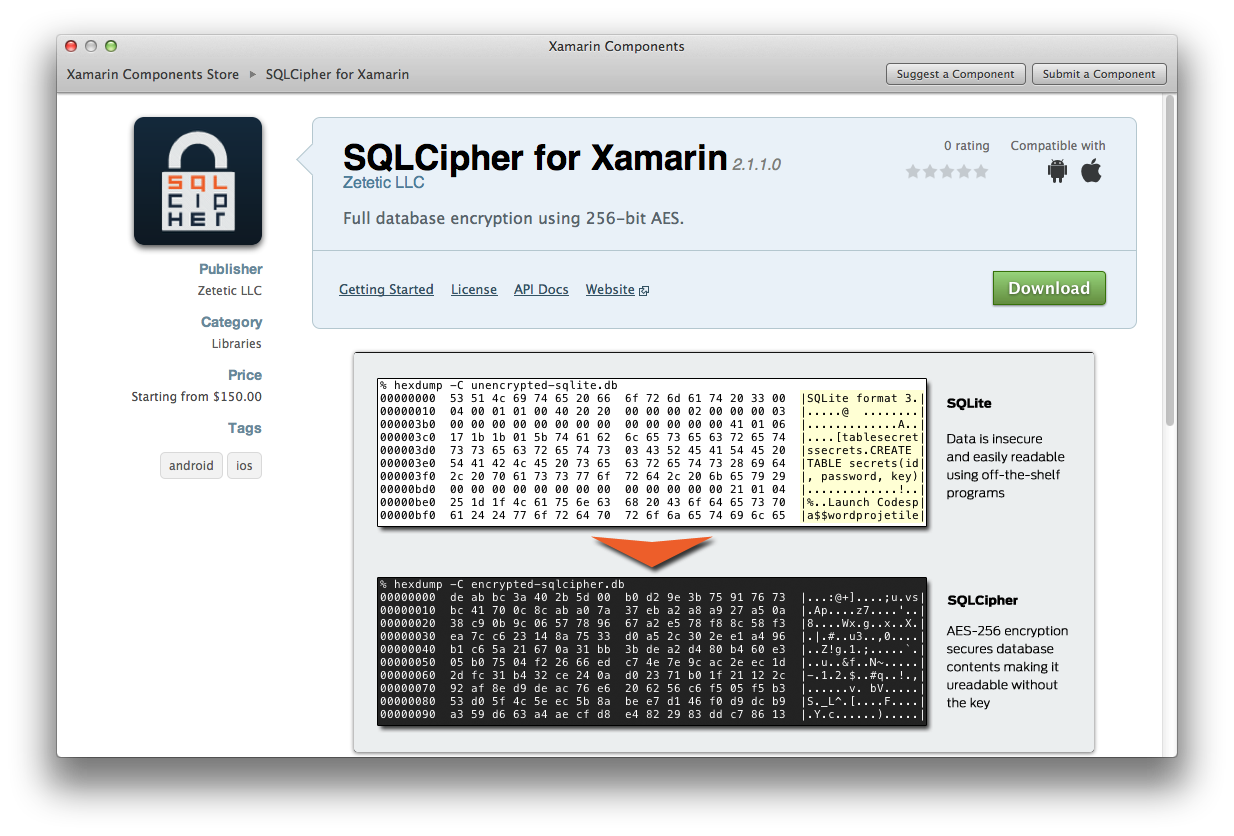
Developers using the new Xamarin Studio can now easily install SQLCipher (and other 3rd party libraries) through the component store. There are no longer additional steps for packaging native .so libraries for Android and we've eliminated the configurations for linking static archives on iOS. Everything is bundled into a single library and automatically configured in your application project, making secure database integration using C# on Android and iOS quick and painless.
Please check it out and let us know what you think!
We'll be posting the last few beta update notices for the STRIP 2 for OS X beta here so we have a handy place to refer to the update. If you're not part of the beta test, please ignore this post. If you would like to help us beta test in the future, please write us at support@zetetic.net. We don't have any open slots at the moment, but we always need new folks to help and will add you to the list.
1.3.0b5 Release Notes
Note: This release includes a database update which requires you to update your other copies of STRIP as well to maintain sync compability. Click here to download this release directly. Only registered beta testers with a license from us can run this build, please don't download it if that's not the case for you.
- Disables "Install & Relaunch" due to incompatibility with OS X Sandbox
- Updates sync service to support non-ascii UTF-8 characters in password during HMAC authenticaiton
- 50 new icons to supplement the current set
- Fix crash on edit
As always, if you have any issues, please email us at support@zetetic.net.
Note: if an issue you've already reported isn't mentioned above, we're still working on it. Thanks!
Many of us here at Zetetic use Homebrew, a command-line tool used to build and manage various software packages on OS X. Currently there are over 2200 recipes available to be installed via Homebrew. While building SQLCipher is not difficult, installing from Homebrew is just as easy and also affords you the ability to easily upgrade your installations as updates are released, all managed within a central location. We have submitted a recipe for SQLCipher that is now available to the masses. If you already have Homebrew installed, you will want to update your current list of recipes:
brew update
To install our current release, simply run:
brew install sqlcipher
If you wish to run the bleeding edge of SQLCipher, you can request the install perform a build from our master branch:
brew install sqlcipher --HEAD
This will install what is called a keg-only package of SQLCipher to minimize conflicts with other dependencies on SQLite due to the shared binary name. In order to make SQLCipher available on your PATH you can run:
brew link sqlcipher --force
Happy brewing!

We've been notified by a few customers looking to switch to STRIP from 1Password about problems reading the 1Password export file. These ranged from blank fields to improperly processing place-holders for deleted records and an older export format. If you've had trouble using this utility, this update will probably help you out. If not, please contact us at support@zetetic.net and we'll get to work on it! This app also allows you to convert SplashID export files to a CSV you can import into STRIP.
Convert to STRIP for Windows »
Convert to STRIP for OS X »
Update: Feb 11, 2013 In response to comments below, bugs have been fixed, and the download links above have been updated/corrected.
We're pleased to announce the availablilty of SQLCipher 2.1.1. This is a significant release including the following improvements and new features:
- New PRAGMAs to query the current values for all SQLCipher settings (for example, "PRAGMA cipher" will now return "AES-256-CBC" by default, with similar behavior for other SQLCipher PRAGMAs)
- Tracking of activation calls and OpenSSL initialization, automatically executing EVP_cleanup to free associated memory on behalf of applications
- Fix for an issue where the page number was included in HMAC calculation using native byte order. SQLCipher now converts to little endian by default (for backwards compatibility on popular ARM, i386 and x86_64 platforms). This allow interoperability between big endian and little endian platforms.
- New PRAGMA cipher_hmac_pgno = ( be | le | native ) to set behavior for page number byte ordering, and to convert older databases on big-endian platforms
- New PRAGMA (cipher_hmac_salt_mask) to change the value used to permute the database salt before HMAC key derivation. This facilitates databases upgrades from old SQLCipher 2.0-beta settings to the latests defaults. With this change all key derivation settings are changeable via PRAGMA!
- Improvements to memory wiping to avoid compiler optimizations, constant time memory comparison routines, and detection of context initialization problems (i.e. out of memory errors)
- Code refactoring to move custom PRAGMA handling out of pragma.c into crypo.c (to minimize differences with SQLite upstream releases) and fix compilation errors for non-amalgamation builds
- Uses the latest SQLite 3.7.14.1 as a baseline
Community edition users can now update to the latest
SQLCipher on GitHub, and a new download of
SQLCipher for Android is also available. The SQLCipher for Android library has added support for x86 Android devices in this release.
New versions of the SQLCipher Commercial Editions for iOS, MacOS, Windows, ADO.NET, MonoTouch, and MonoDroid are already on sale in the
SQLCipher Store. Note: commercial users who have purchased the binaries within the past 6 months may
contact us for a complementary update.