Codebook Cloud Dashboard
The Dashboard provides access to your Codebook Cloud account, your subscription information, data management options along with links to resources to help you learn to use Codebook.
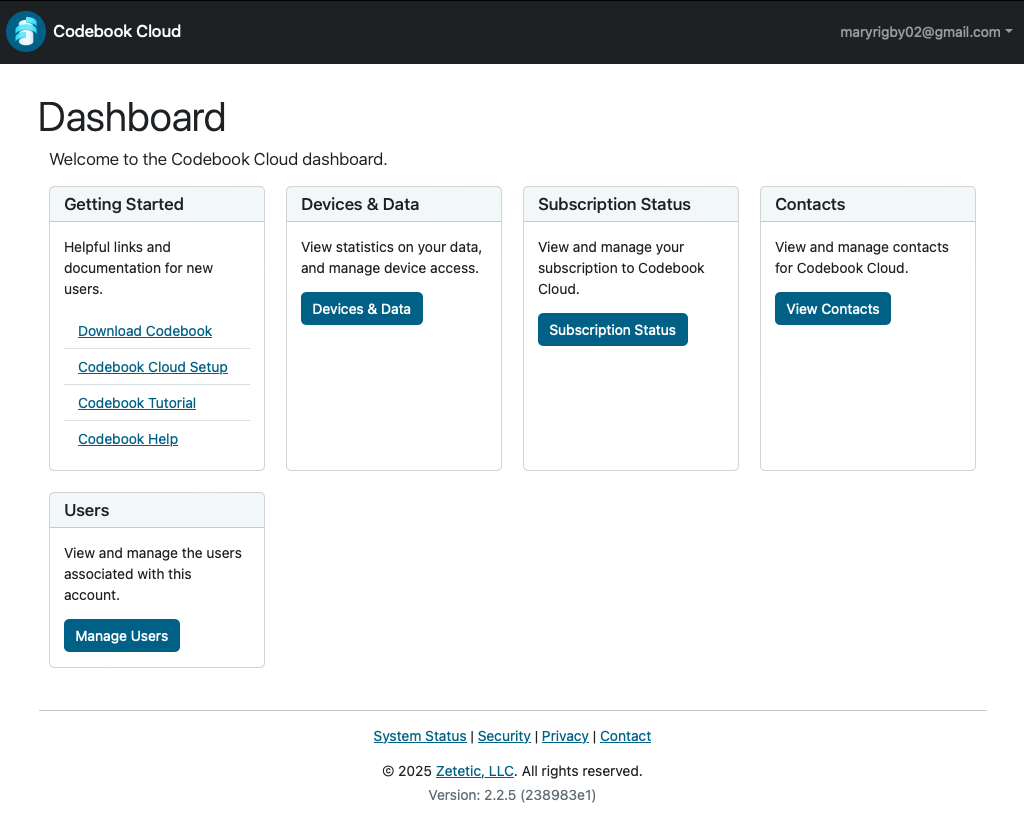
The Dashboard is divided into sections that are displayed based on the type of user who is signed in:
- Getting Started
- Sign into Codebook App
- Devices & Data
- Subscription Status - details only displayed for account owners.
- Contacts - view, add or remove sharing Contacts
- Users - view users on a Business or Family Plan account and set sharing permissions
- Referrals - refer new users for subscription discounts
Getting Started
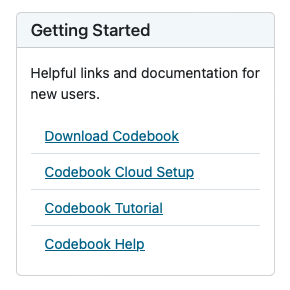
This sections contains helpful links and documentation for new users.
Sign into Codebook App
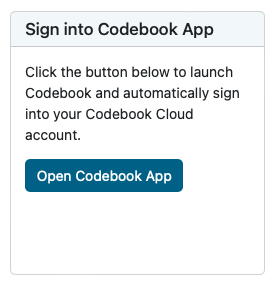
Use the button to open Codebook on your device.
Devices & Data
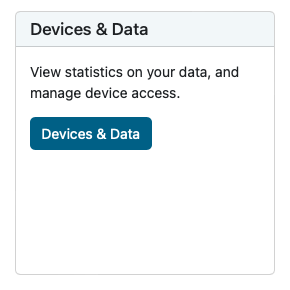
View statistics on your data, and manage device access.
Subscription Status
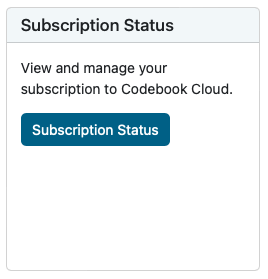
View details of your Codebook Cloud Subscription Information.
Contacts

Add new Contacts and View existing Contacts
For more info about contacts, view the following Help pages:
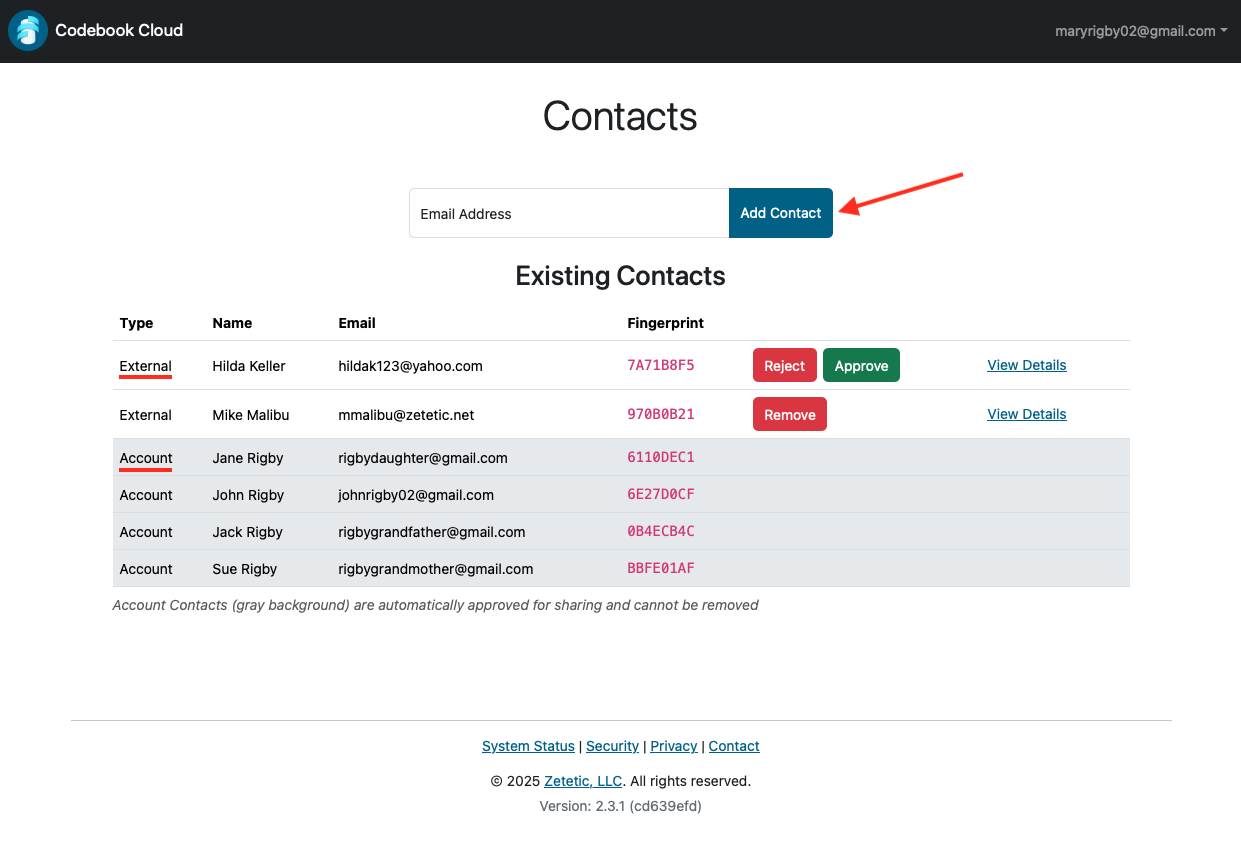
Add a Contact
To add a contact, enter their email address and click Add Contact. They will be sent an email with your request and they will also be notified in Codebook, if notifications are enabled.
Existing Contacts
This section displays your existing contacts and pending contacts.
There are two types of Contacts:
-
External - this contact is another Codebook Cloud user who is not a member of your
account. In other words, they have their own subscription. In order to share entries with external
contacts, you need to set up a Trust
relationship with them.
If a contact has not be approved, two buttons will be displayed:
- To accept the sharing request, click the green Approve button.
- If you do not wish to establish sharing, click the red Reject button.
If a contact has been approved, you have the option to Remove the contact.
Note: Contacts you invite will not be displayed in this list until that person has approved the contact request.
-
Account - this contact is a user on the same Codebook Cloud Account. They are in the same Family Plan or Business account. Sharing is automatically established between members of the same account.
* Account owners can set restrictions on sharing for members of their account. See Manage User Sharing Permissions.
Users
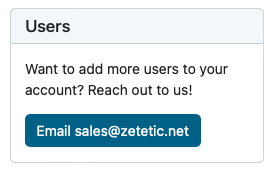
It is possible to add users to your account. To do this, reach out to us.
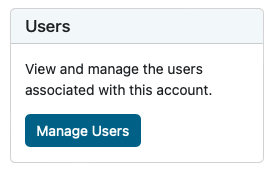
For a Family Plan or a Business account owners, this section will link to the Manange Users page.
Referrals
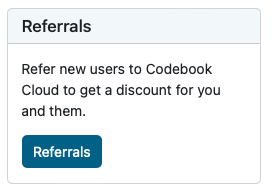
Recommend Codebook Cloud to a friend. When they purchase a subscription, you both receive a discount.
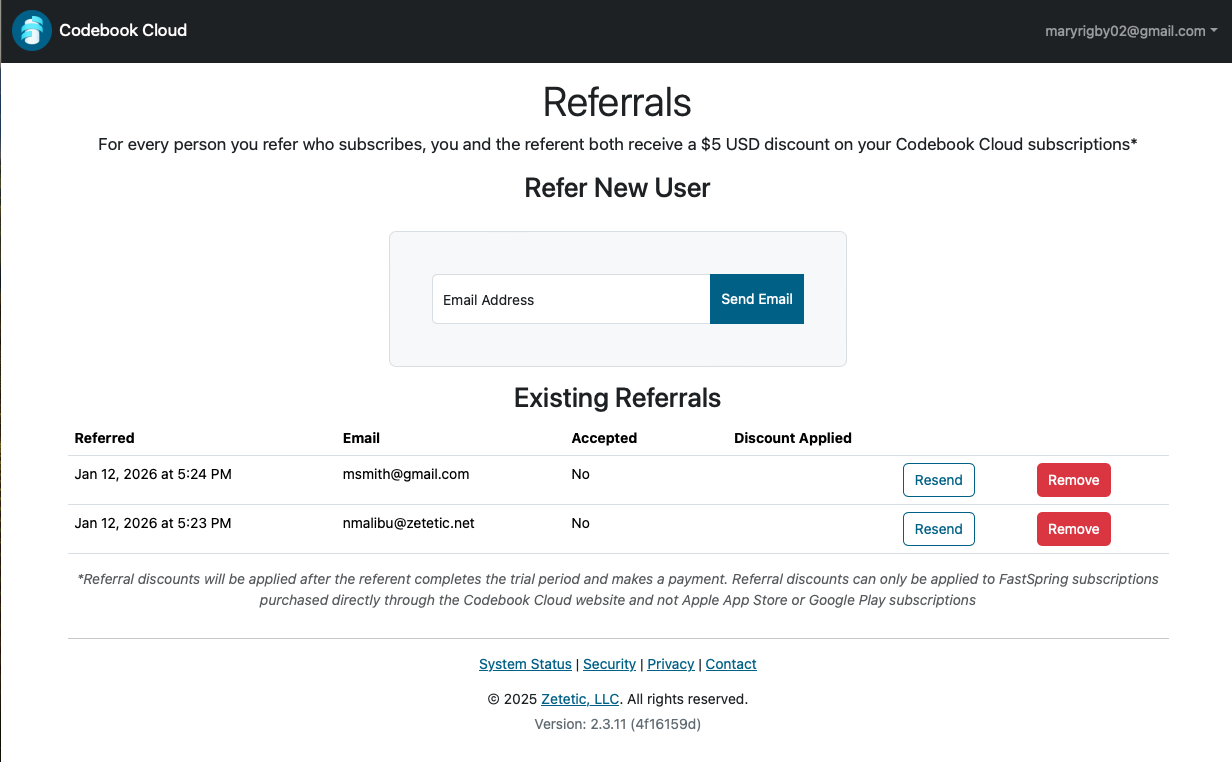
Refer a New User
To create a referral, enter their email address and click Send email. They will be sent an email with a referral link. You will both receive $5 off of your subscriptions when their trial is completed and they have made a payment.
Discount Details: The referer will receive $5 off their next subscription renewal. The referent will have a $5 credit applied to their account during their trial period.
NOTE: Referral discounts can only be applied to FastSpring subscriptions purchased directly through the Codebook Cloud website and not Apple App Store or Google Play subscriptions.
Existing Referrals
This lists information about the referrals you have made and gives you the options to resend the referral email or remove the referral from the list.