Upgrade from Codebook Lite to Codebook
Codebook Lite was originally introduced alongside Codebook to allow users a free option to try Codebook for iOS before they purchased. Now with the release of Codebook 3.6.0 we’ve introduced a 14-Day Free Trial option within Codebook. Because this functionality is now built into Codebook, we’re planning on discontinuing Codebook Lite development, so we can focus all our ongoing efforts on standard Codebook. These steps outline how to migrate your Codebook Lite data Codebook.
Step 1: Install and run Codebook
To get started you need to download Codebook from the App Store and install it on your device.
Once the app is installed you need to run it once for it to accept an import.
No need to set a password or modify any data. Links to install are at the end of this tutorial, just don’t go yet, please read through the next step to understand the upgrade process.
Step 2: Export from Codebook Lite
Once you’ve installed Codebook we just need to move your data over from the Lite application:
- Launch Codebook Lite and log in
- Tap the Settings tab (gear icon) at the bottom of the screen
- Tap the button labeled Export Data to Codebook
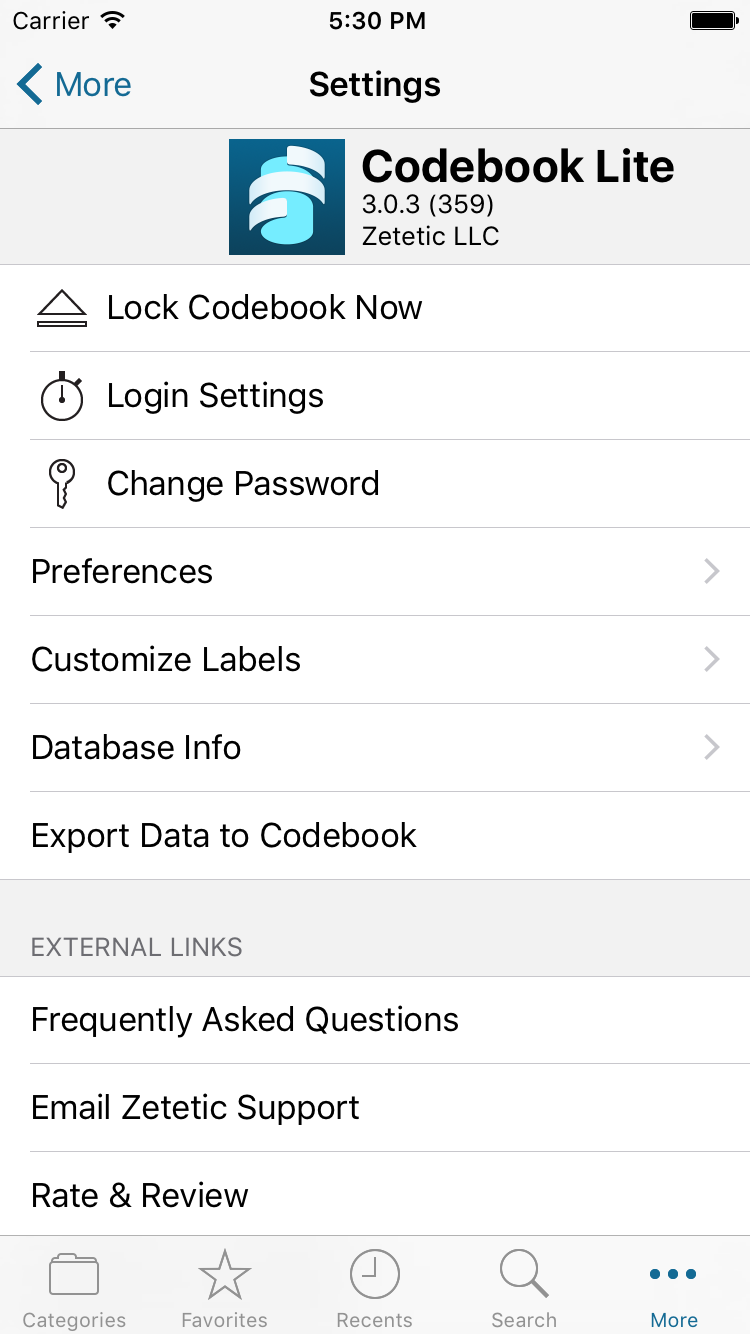
Codebook Lite will prompt you to confirm the export. After you confirm, Codebook Lite will launch Codebook. You’ll be greeted by the following prompt:
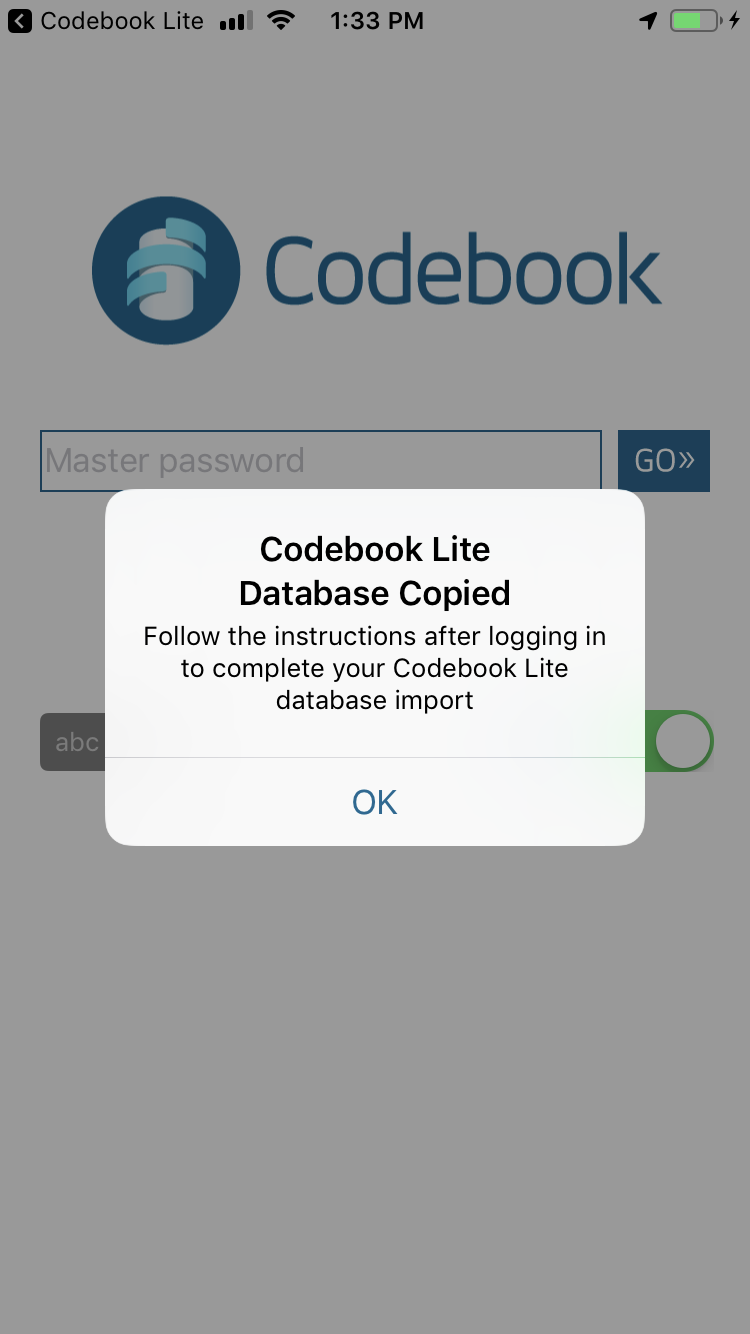
After you log in with your master password, Codebook will prompt you to import your Codebook Lite database:
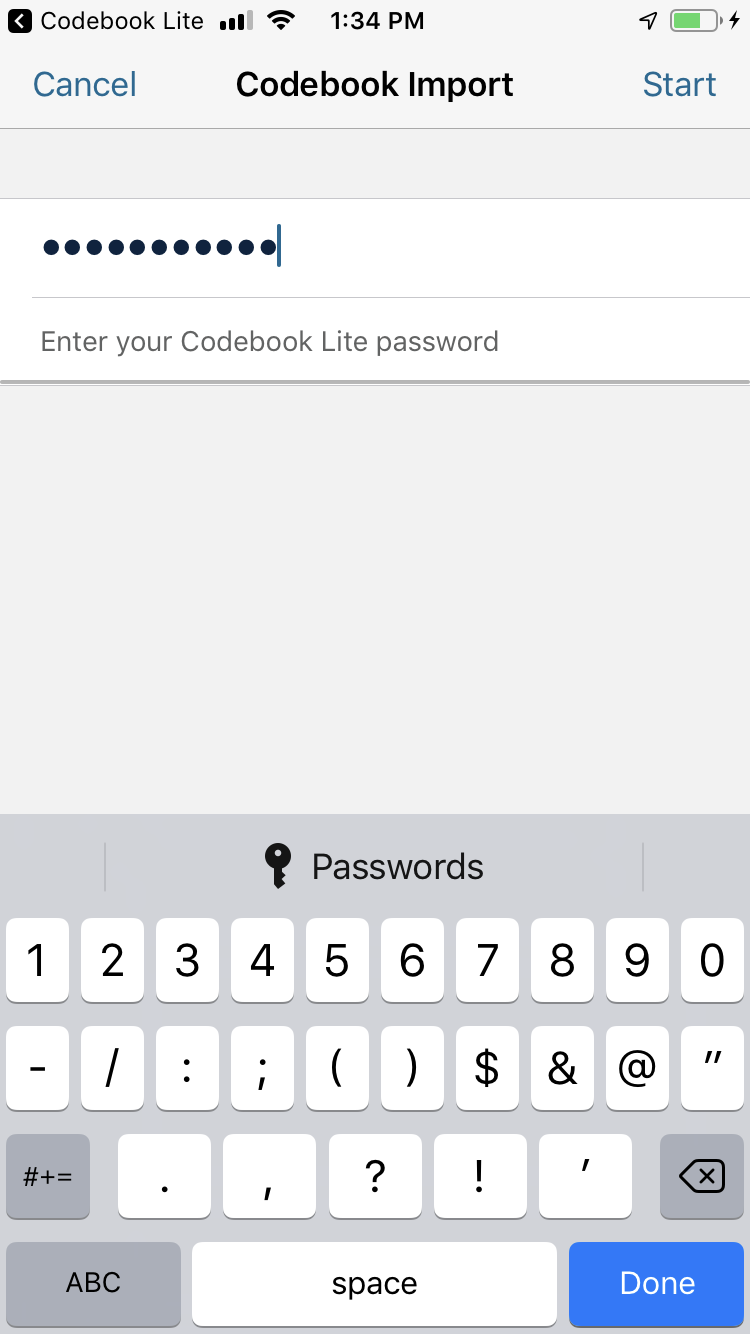
- Enter your Codebook Lite password, then hit Start
- After import completes, verify your data is there
- You can now safely uninstall Codebook Lite
Codebook is free to try for 14 days, after which the Codebook Pro features of editing and sync become unavailable. We hope you enjoy Codebook enough to purchase the one time In-App Purchase of Codebook Pro!
Ready to Install Codebook?
As always, if you have any questions or issues please feel free to reach out to us at support@zetetic.net
