Importing LastPass Data with STRIP
Update: This blog post is outdated. We have since updated our instructions for switching from LastPass to Codebook in our documentation.
Perhaps it’s because LastPass has been in the news—the company has recently been purchased by LogMeIn—we’ve gotten some inquiries as to how one can import LastPass data in STRIP. It’s pretty easy:
1. Log in to your LastPass Vault
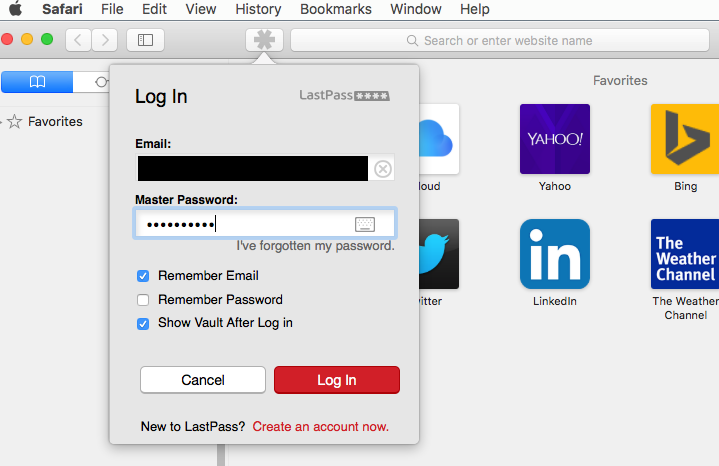
2. Click on Tools > Export
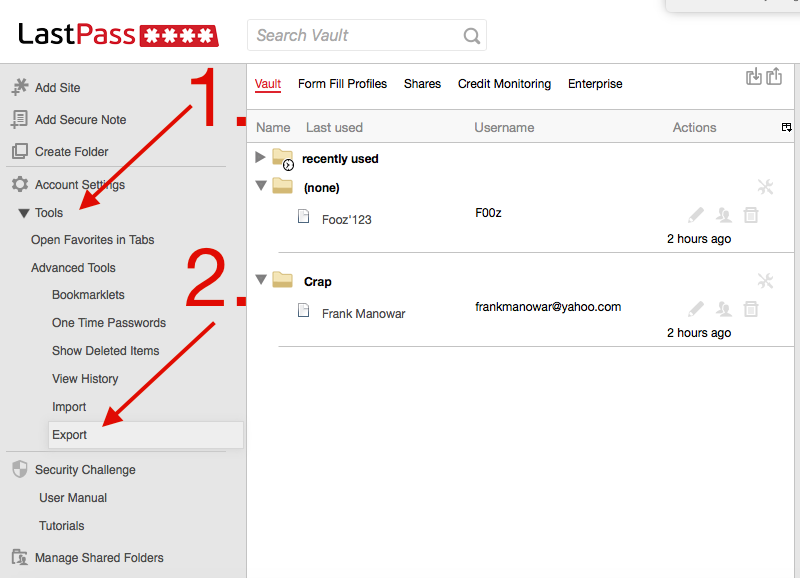
3. Save the file and open it with a text or spreadsheet editor
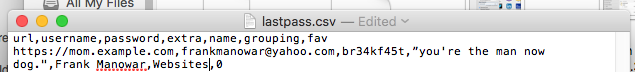
4. Rename “name” to “Entry” and “grouping” to “Category“
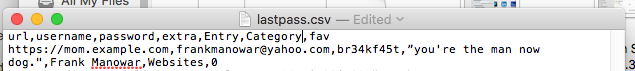
Note that Entry and Category are capitalized. Save your changes and close the file.
5. Launch STRIP, login, select File > Import
Select the CSV file you just edited.
That’s it!