Switch to Codebook
During the BlackHatEU conference in 2012 ElcomSoft presented an analysis of 17 popular iOS and Blackberry password managers. Their results showed that most of the products are either:
- Storing data in an unencrypted format
- "Encrypted so poorly that they can be recovered instantly"
- Susceptible to basic cracking techniques (i.e. rainbow tables)
The presenters noted that Codebook (called STRIP back then), using an encryption key derived through 4,000 iterations of PBKDF2-SHA1, was the most secure app, "by far the most resilient app to password cracking" and appeared to be the only application that properly implemented strong cryptography.
Since this paper was published the number of PBKDF2 iterations in all versions of Codebook has been increased to 256,000, and we've added per-page HMAC authentication to prevent tampering. We're constantly working to improve SQLCipher, Codebook's open-source, encrypted database engine.
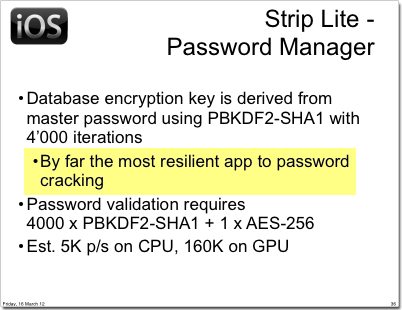
Source: ElcomSoft
Importing your data into Codebook via CSV
- Codebook Import Guide
- Import from 1Password
- Import from KeePass
- Import from Keeper
- Import from LastPass
One of the most common data export and import formats, Codebook readily imports CSV (comma-separated values) files with a few simple requirements. If you are switching to Codebook from another password manager that provides a CSV export, you can usually import it into Codebook by renaming some columns.
Legacy Convert to Codebook Utility
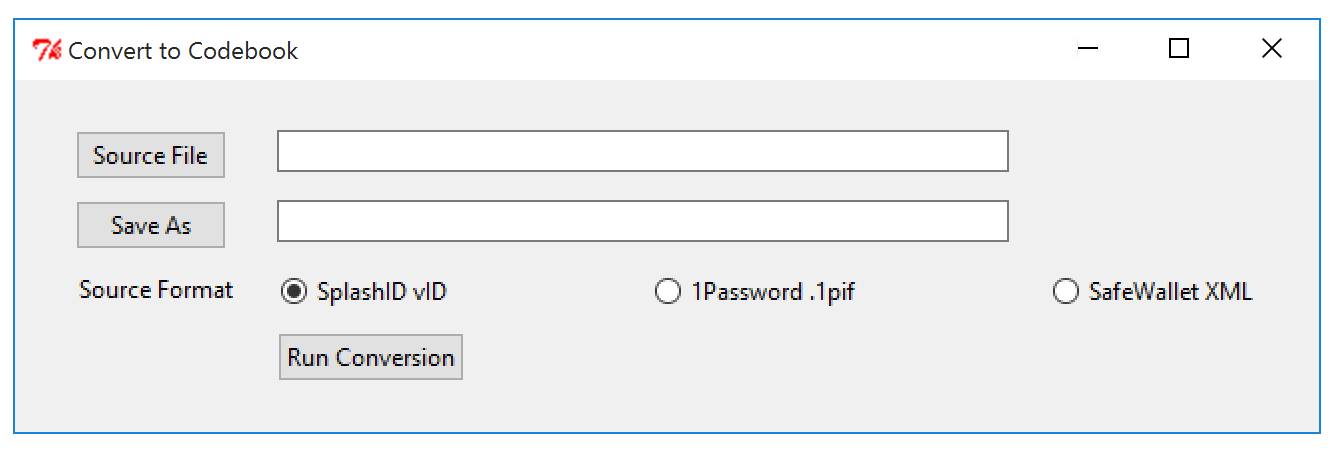
We previously distributed a separate conversion utility which helped new customers migrate from SplashID, 1Password, Password Safe, and SafeWallet to Codebook. This utility is no longer maintained, but some users report that it continues to work with certain export formats.
The Convert to Codebook utility is free:
Convert to Codebook for Windows
Convert to Codebook generates a CSV file that you can then import into Codebook for Windows and Codebook for macOS, which have an Import feature under the File menu. CSV Import is not available on Android or iOS. Codebook for Windows and Codebook for macOS are sold separately from the mobile versions (we can't bundle purchases between the various app stores.)