1998
Codebook originated in 1998 when Zetetic’s founder Stephen Lombardo got his hands on a Palm Pilot. With the GCC compiler and some practically applied cryptography, the favorite password manager of sysadmins everywhere was born.
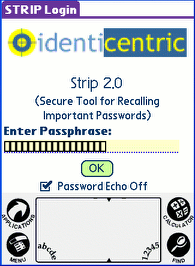
STRIP
STRIP stood for Secure Tool for Recalling Important Passwords. After much reflection and feedback from our customers we decided to change it to Codebook, but STRIP was the name of the app for many years. It encrypted account records in its database using a password supplied by the user. It was very popular on the Palm platform, in particular with IT folks, for quite some time. There were articles about the software on ZDNet and CNN Tech from back when the Internet’s crust was cooling.

Goodbye to PalmOS
The program was free and open-source software, and we’ve had reports of it actually being distributed on some Palm devices (this is unconfirmed). However, given the almost universal abandonment of the Palm platform and OS over the past few years, we’ve ceased to officially support Palm.
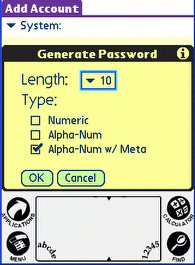
2008 and the iPhone
We were getting tons of requests as users moved off their dying Pilot, Visor, and Treo devices to port their favorite utility to new platforms, in particular, the iPhone. In 2008 we began a complete rebuild for iPhone, which included building out a brand new open-source encryption engine, SQLCipher. In the spirit of the original STRIP, we’ve released the full source of the encryption engine for hacking, patching, and peer-review. SQLCipher is now used by thousands of apps, protecting data on hundreds of millions of devices.
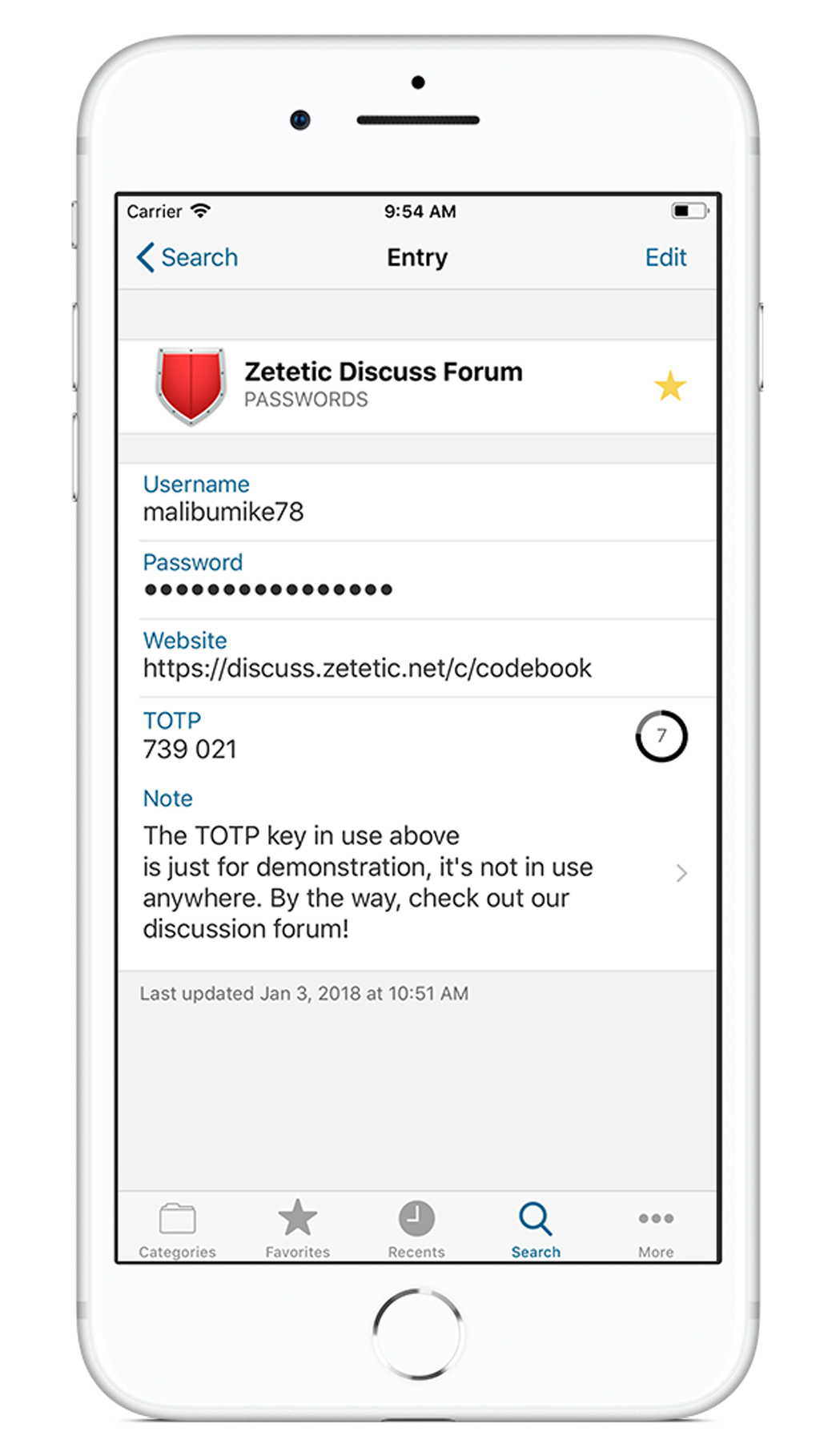
Android, iOS, macOS, and Windows
Once you release software for the iPhone, if you're lucky you pretty quickly get asked to port it to other platforms and to provide a sync feature. That's just what we've done, creating native versions of Codebook for Android, macOS, and Windows. We work hard to keep them functionally equivalent and compatible, while adhering to each platforms' distinct interface styles. And when we say native, we mean it: we don't use any cross-platform GUI development kits like Electron.
Supporting all four platforms is a lot of work, work that we're committed to. This ensures that as new versions of your operating system come out, Codebook remains reliable and takes advantage of important new features on each platform, such as fingerprint authentication on Android and Password AutoFill on iOS.