Codebook Cloud and Codebook 5 Release
Today we are proud to announce the launch of Codebook Cloud and Codebook 5!
Codebook Cloud is an automatic sync service for Codebook Password Manager, built and run by Zetetic.
While Codebook supports a few different sync services, Codebook Cloud is the best way to keep your passwords and other secure data in sync across all of your devices:
- It’s automatic
- It’s instantaneous
- It’s available anywhere with an Internet connection
Once you turn on Codebook Cloud, any changes you make to your data will be available immediately on all your devices. You will always have up-to-date passwords and other login credentials available to you from any network.
Subscription Pricing
Codebook Cloud is free to try for one month, with a subscription. Existing customers who previously paid for Codebook prior to version 5 will find they are entitled to a special offer on their subscription, six months of free service. Upgrade to Codebook 5 and purchase your subscription in the app to get this special offer.
Upgrading
Codebook 5 is a free upgrade. Instructions for updating Codebook are available.
Note: You must upgrade all your devices to continue using sync! Codebook 5 will not sync with prior versions of Codebook.
Please be sure to review the updated minimum supported operating systems in Codebook 5 before you upgrade. If you cannot upgrade to Codebook 5 on one of your devices, you may wish to turn off automatic updates on your Android and iOS devices so that you can continue using the sync feature until you are able to upgrade your operating system.
When you upgrade to Codebook 5, Codebook Cloud will not be turned on automatically—we would never upload your data to our service without your permission! Codebook 5 will prompt you to try out the service, but that’s entirely up to you. Turning on Codebook Cloud sync requires creating an account and choosing a subscription plan.
Questions About Codebook Cloud?
If you have questions regarding the particulars of how Codebook Cloud works, security measures we’ve taken, or just want to inquire about the existing sync services (they are all still supported in Codebook 5), please take a look at the FAQ we’ve prepared!
If you have any other questions, or feedback about Codebook 5 and Codebook Cloud, please send an email to our support team, or write a post on our discussion forum.
New Welcome Screen
When you launch Codebook 5 on a new device (i.e. you do a fresh install), you’ll notice that there’s a brand new first-time setup screen.
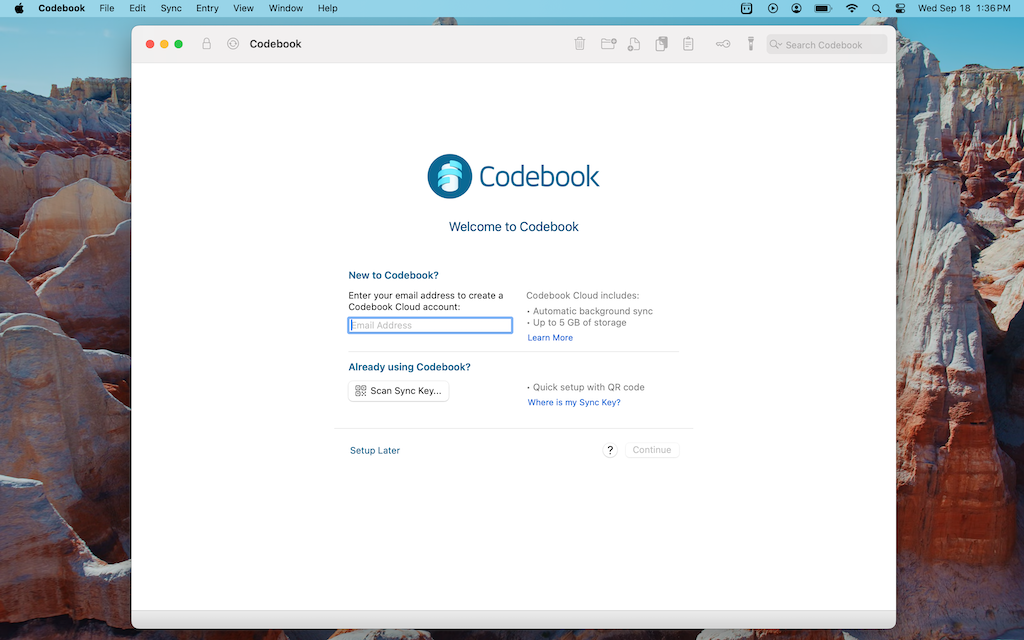
This Welcome view is designed to do a couple of things:
- Encourage new users to set up a Codebook Cloud account
- Make it easier for current users of Codebook to get set up on a new device
For existing users it does this by letting you scan your Sync Key from another device right away. That will import your Sync Key and set your Master Password all in one shot. And if you also happen to be a Codebook Cloud user, it will set that up, too!
Sync Bugs Fixed
Over the last couple of years while we worked on the automatic sync feature in Codebook 5, which is built on top of some of Codebook’s core sync functionality, we uncovered and fixed some edge-case bugs that we believe have troubled a few customers over the years. Even if Codebook Cloud sync isn’t for you and you prefer to stick with your current sync service, you’re going to want to use the updated sync feature in Codebook 5.
Sync Key Backup Options - Encrypted Sync Key Files
Making sure that customers have a backup of their Sync Key is an important goal of ours. The main reason being that there are many customers out there with Codebook on just one device, but their data synced out to one of the cloud services. If they lose that one device or it is destroyed, they can restore their Codebook data onto a new device, but only if they have their Sync Key backed up somewhere!
To that end we’ve done a couple of things in Codebook 5. The “Backup Your Sync Key” view in each of the apps has gotten a bit simpler. It has less, more direct informational text, fewer options, and is hopefully easier to understand.
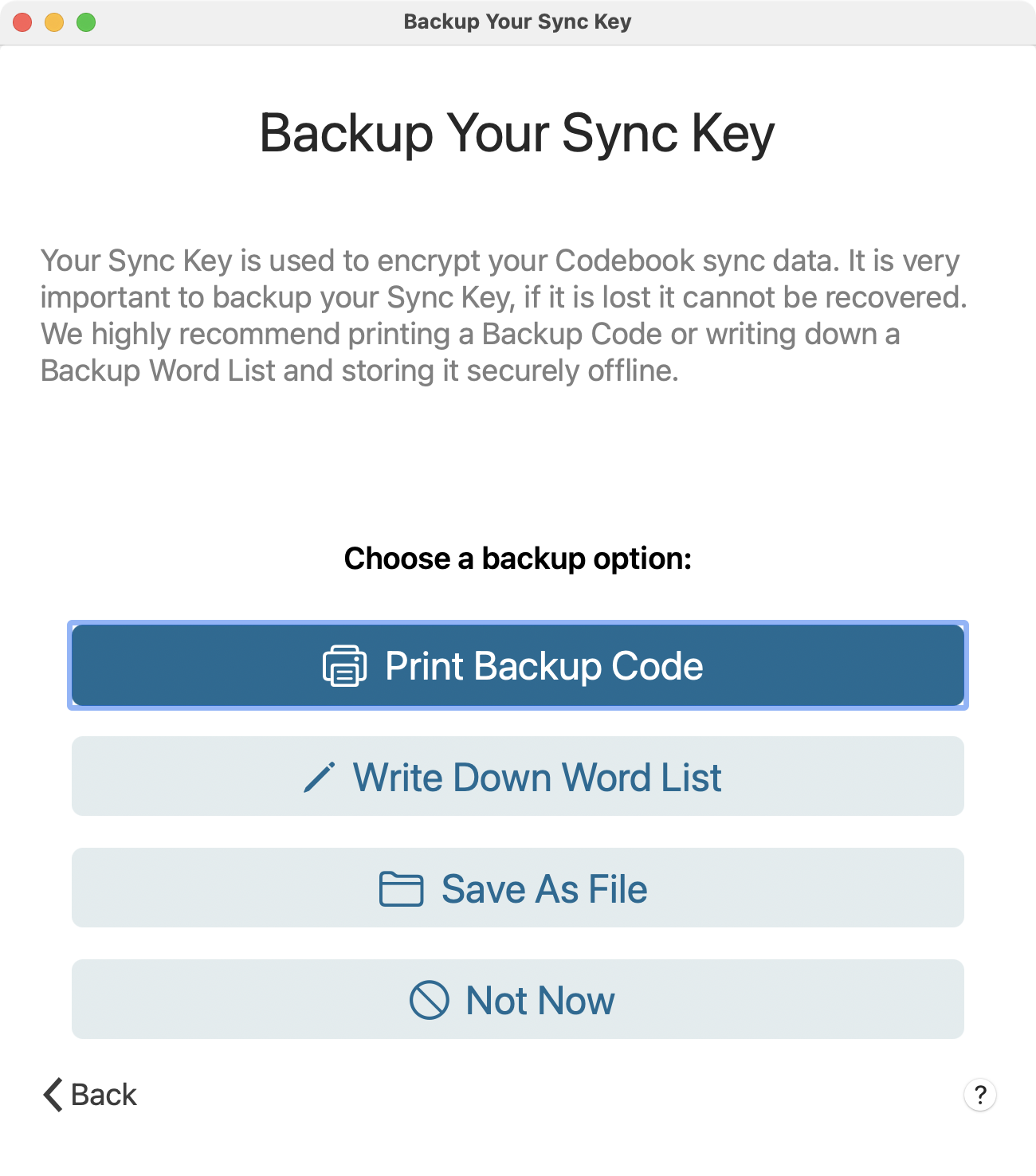
And you’ll notice there is a new option in the list there, Save As File! This option allows you to backup your Sync Key to a file in a safe way. The resulting .synckey file contains an encrypted version of your Sync Key, protected by your Master Password. Sync Key files are a type of text file, so you can examine the contents yourself in a text editor.
Note: A backup of your Sync Key to a file is only going to help you in the event of device loss if you still have a copy of it. Be sure to copy this file somewhere else for access later in the event you need to recover your data via sync.
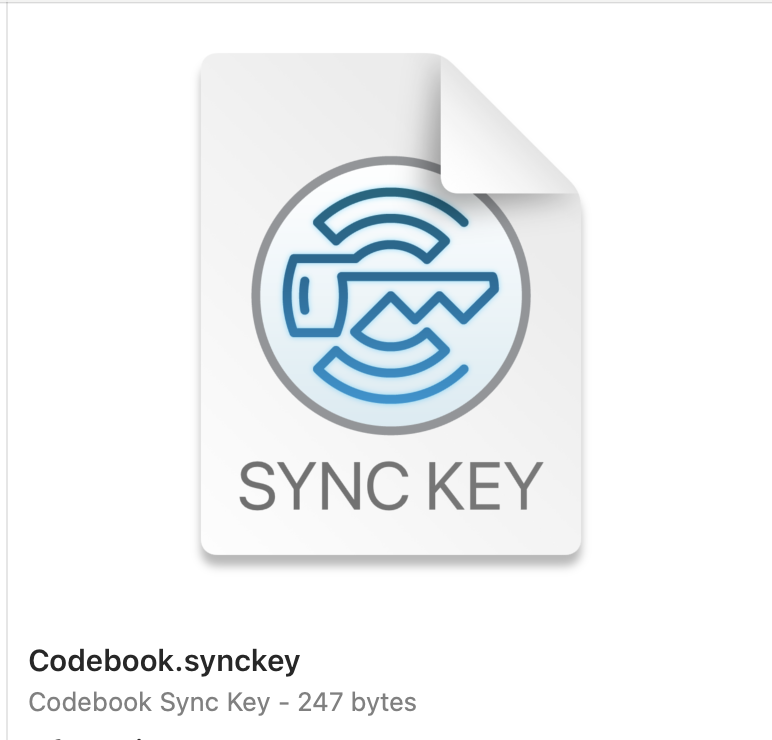
Improved Translation Support
For some time now Codebook has supported translations (on Android, iOS, and macOS) in six languages:
- Chinese
- French
- German
- Italian
- Japanese
- Spanish
However, that support was fairly inconsistent—there were many untranslated bits of text throughout the apps, and sometimes the more complicated displays tended to garble formatting and substitutions of numerical and date values.
In Codebook 5 (on Android, iOS, and macOS), we have been aiming to change that. For the past two years we have put an incredible amount of time into tracking down untranslated text and bad formatting, and ensuring all updates to display text and new strings introduced for our new features are properly translated going forward. This is thousands upon thousands of lines code and translation!
That doesn’t mean we’ve gotten everything correct, and we want to return to the topic in Codebook for Windows where translations are not yet supported. In the meantime, if you see anything that’s amiss, please let us know and we’ll fix it up.