Codebook for macOS adds support for Little Snitch network monitoring
The latest point release update of Codebook for macOS, version 3.7.4, is mostly a well-rounded bugfix release. However, it includes some new resources for our customers who use the popular Little Snitch network monitoring and defense app.
Little Snitch monitors a Mac’s network connections, and when run in Alert mode it will prompt the user about a new network connection with a handy dialog for approving or denying it, and for creating custom and dynamic firewall rules for the future.
Normally, there’s not much Little Snitch can tell you about a particular process’s intent when attempting to access the network. There’s a lot it can tell you, but little information from the app or process itself. However, if an app is properly code-signed, and includes an Internet Access Policy file, the app can describe the various types of network requests it makes and why. That information is then made available in Little Snitch’s connection alert dialogs. An application can even include links, for instance to helpful documentation!
Here’s an alert from Little Snitch in response to Codebook’s Password Review feature:
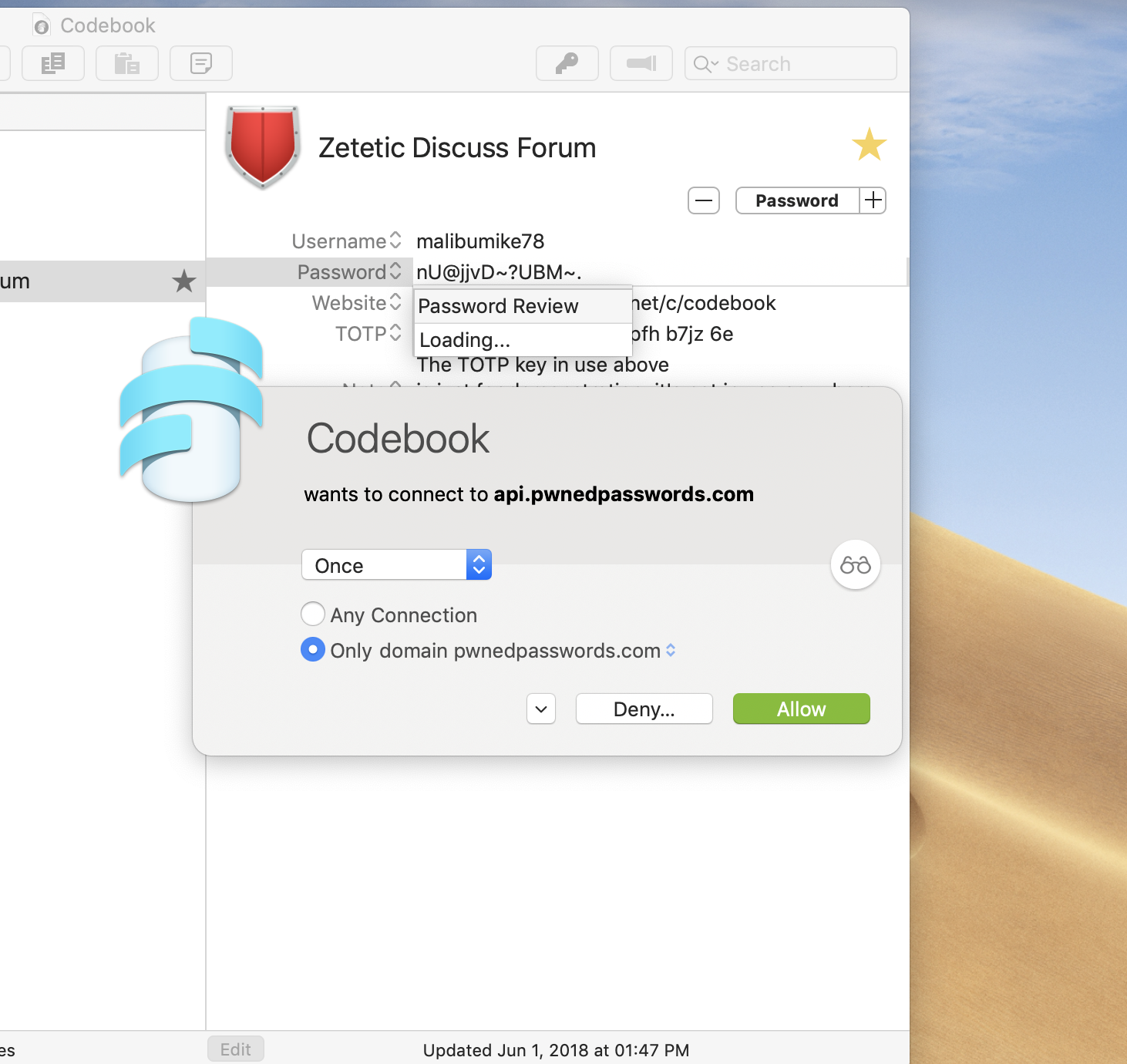
If we click on the bifocals icon to reveal the Research Assistant, we see detailed information about what’s going on, from Codebook:
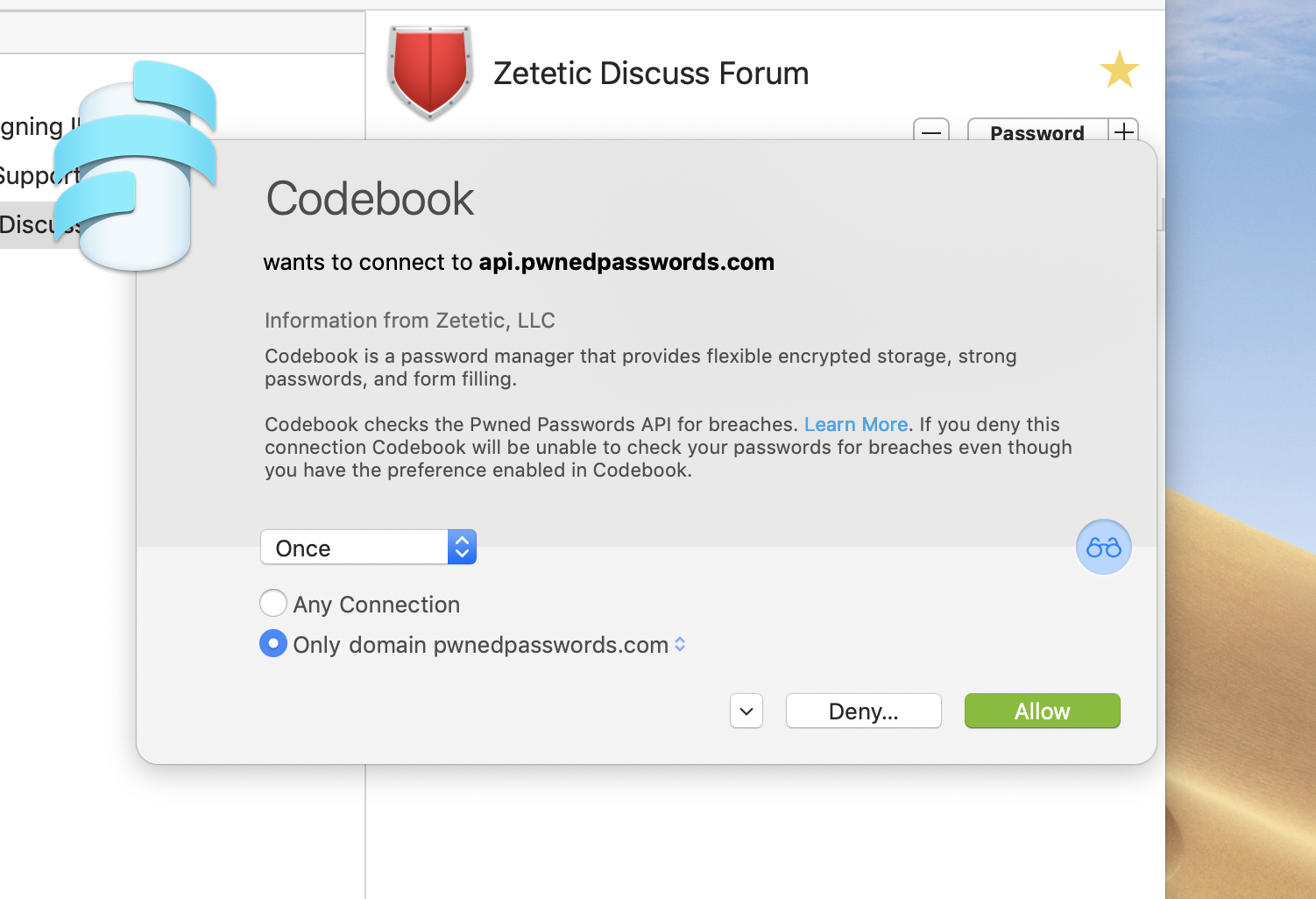
If the user clicks on the Deny button, they are presented with a quick heads-up on what will happen:
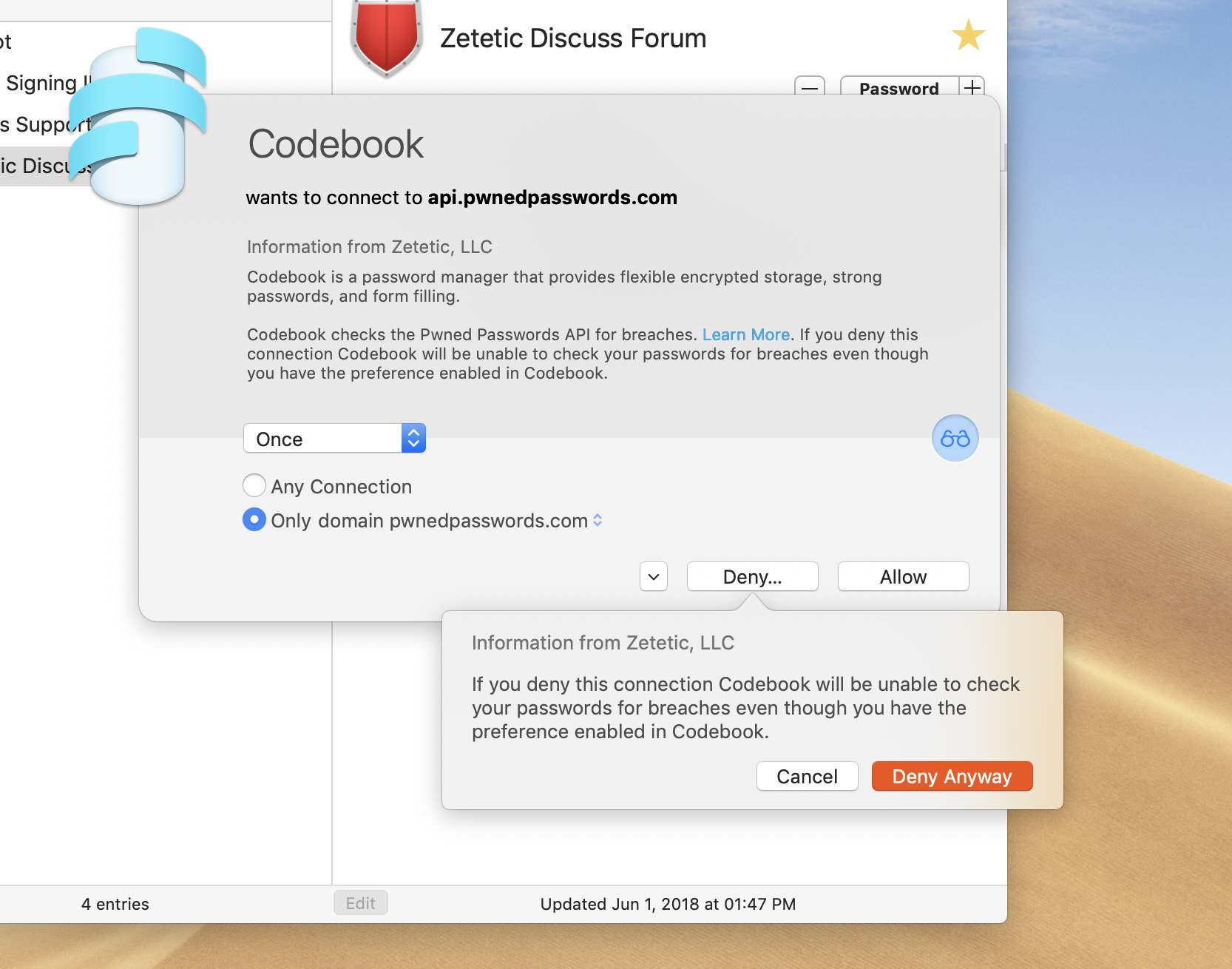
Here’s what happens when Little Snitch intercepts Codebook’s stats feature:
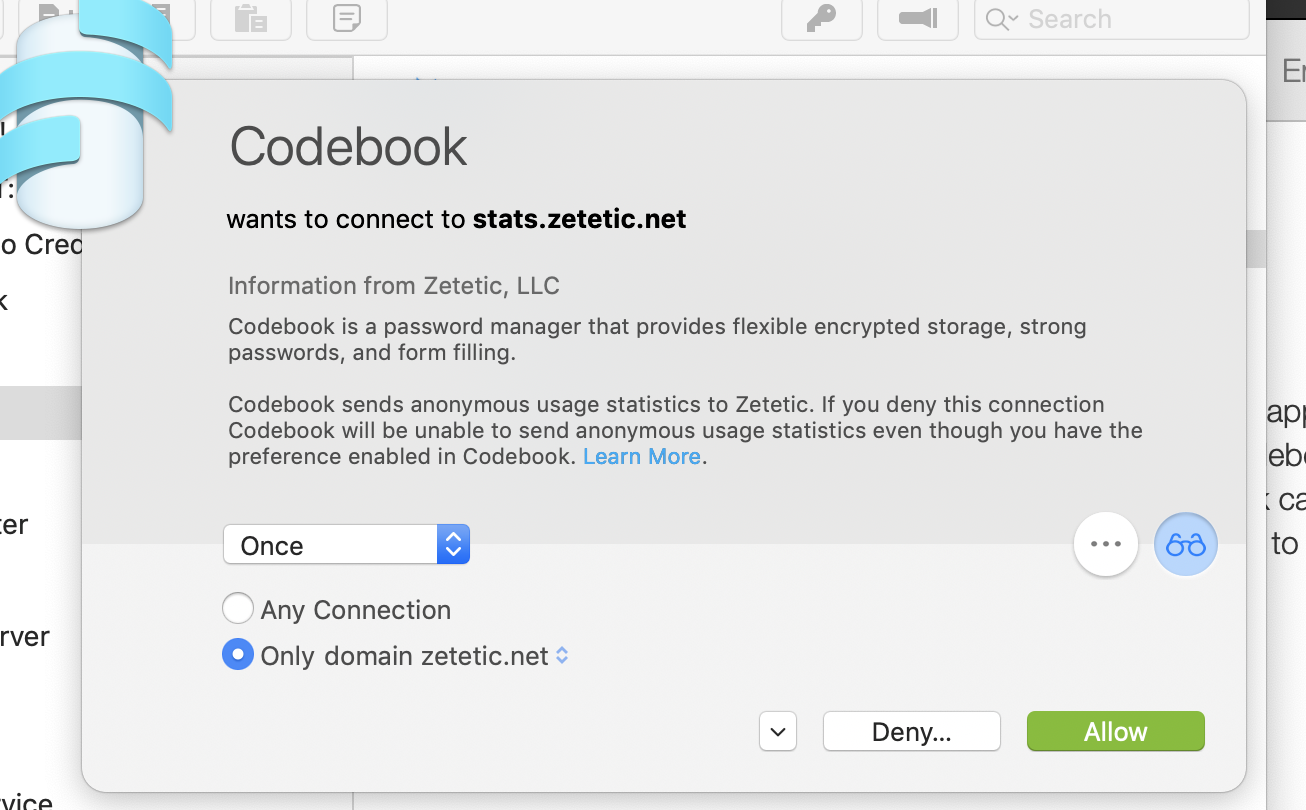
All in all, a simple and handy integration from Objective Development that should be quite useful to those of our customers who also use Little Snitch.