Codebook Journal and Improved Touch ID Security
We’ve been putting a lot of elbow grease into our password manager Codebook since the 3.0 update at the beginning of the year and we got to share some of that work in recent updates this month for iOS and Mac. On Monday March 14th we released 3.0.3 for Mac and Tuesday the 15th we released 3.0.4 for iPhone and iPad. Many of our point releases focus on a small number of issues, but this is a pretty big update between the two with dozens of bug fixes, improvements, a new feature, and improved security for Touch ID login on iOS. This is a free update for all customers.
The new Journal view
Journal is a new view in Codebook for iOS and OS X that shows all the notes in your database in one place, sorted either by the date the note was created or the date it was updated (up to you.) Notes are still stored in categories alongside multi-field records, this view makes it possible to keep track of those notes over time.
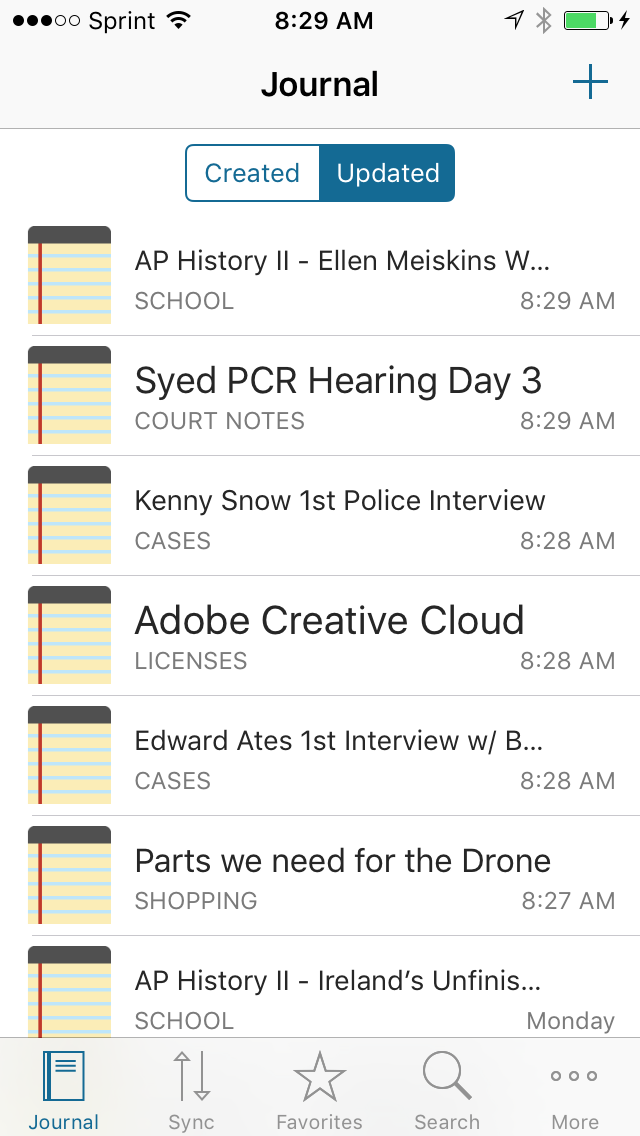
Were you a user of Codebook 2 on iOS? You can rearrange your tabs in Codebook 3 on iOS to show the Journal view first if you prefer to use the app as a secure notebook. Just tap on the More tab, then Edit, and arrange your tabs as you like:
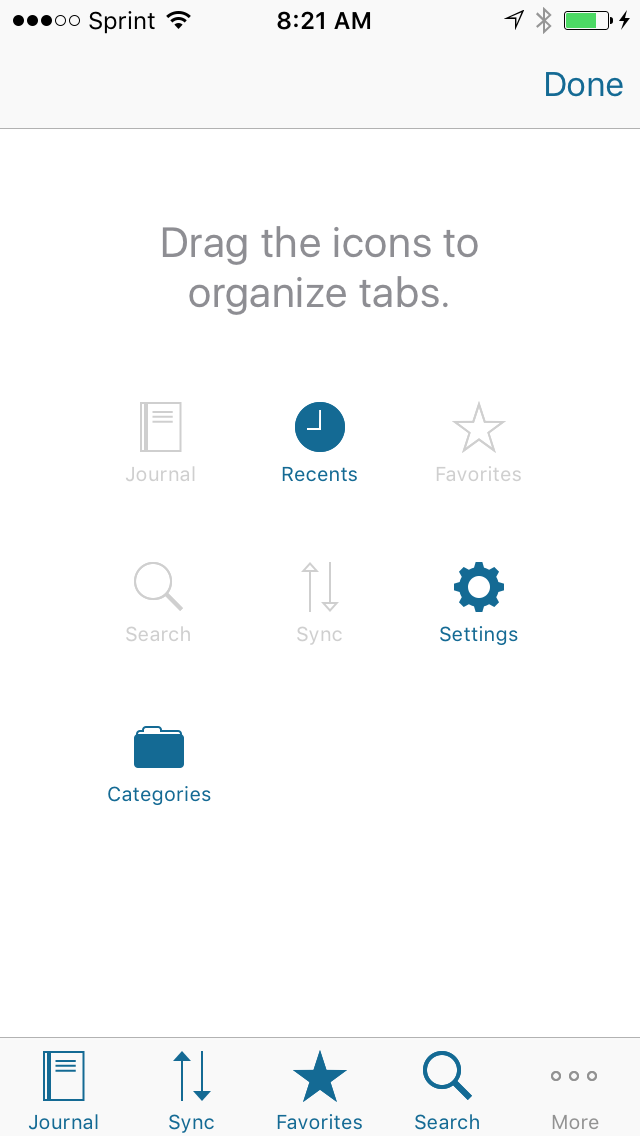
On OS X you can find Journal in the Views list (or access it directly by using the shortcut shift command 3), and the sorting preference is available under Preferences:
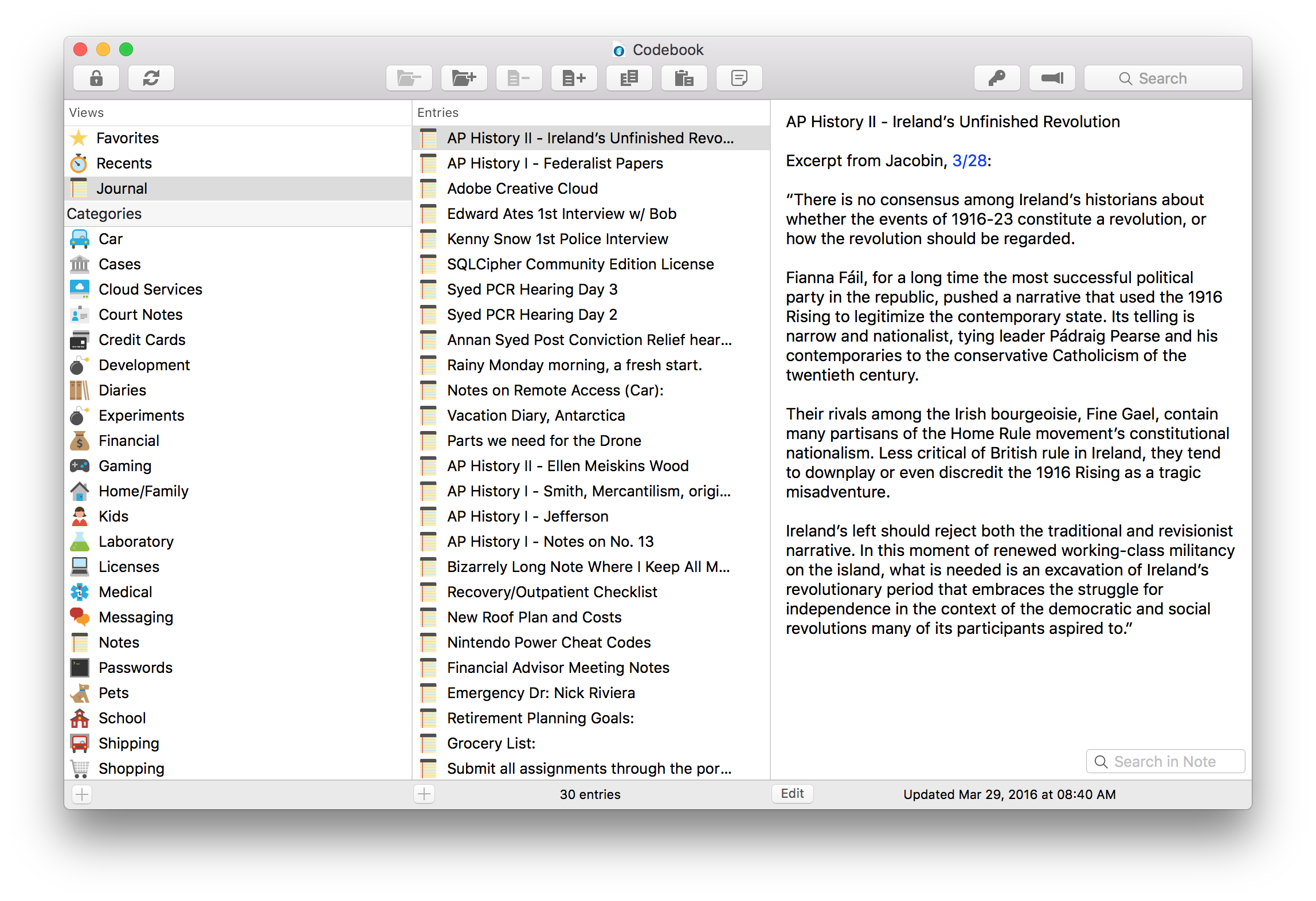
The Journal view will be coming to Windows and Android soon.
Improved Security for Touch ID Login
Codebook on iPhone and iPad offers a setting that allows the user to enable the use of Touch ID fingerprint authentication for logging in to Codebook. This makes it much easier to use a strong master password on mobile devices where typing it in can be a bit arduous.
Recently an attack on this was suggested by Per Thorsheim of Godpraksis and the Passwords conference, where another person with knowledge of your iOS device passcode (perhaps a family member) could use that to add their own fingerprint to the list of authorized fingerprints and thereby impersonate the owner at Touch ID prompts like the one in Codebook.
Fortunately, in iOS 9 Apple introduced some new security restrictions that we as developers can take advantage of to help prevent this. Version 3.0.4 improves Touch ID login for Codebook on iOS 9 in two ways:
- If Touch ID authentication is used with Codebook it will no longer allow fallback to the device passcode
- If changes are made to registered fingerprints in iOS Codebook will not allow Touch ID for authentication and require you to reenable this feature
To take advantage of these improvements sign in to Codebook, tap on the Settings tab, then Login Settings. There disable and then enable the Touch ID login feature.
Import and Export on Mac
Codebook for OS X has not always done a particularly stellar job when it came to importing data, especially large amounts of it. This version introduces a completely revamped Import feature that rips through large CSV files and is more tolerant of text files that aren’t encoded in UTF8.
Import on the Mac side no longer provides the ability to do bulk updates of existing records by including a column named EntryID. We never provided it on Windows and we’ve always been a bit skeptical of its utility. Now all rows are treated as new records to be created.
To facilitate the creation of Notes one can now include a column named Note Entry, each row with a value in this column’s field will be treated as Note rather than a multi-field Entry.
Export to CSV no longer includes the EntryID column, and provides the contents of Notes in the Note Entry field. There is also a new option on the Export dialog where you can select Plain Text output instead. This produces an unencrypted text document suitable for printing should you wish to have a hard backup of your data for safe storage.
Accessibility and Keyboard Shortcuts
Throughout Codebook for OS X we’ve been working to ensure that the application is fully accessible; any task one could accomplish with a mouse should also be available using the keyboard. We’re not all the way there yet but we’re on our way, adding new shortcuts where they were missing and improving the options available in the File and View menus. For instance, one can now access the new Views above the Categories list by using the shortcuts for them under the View menu (e.g. Use command 3 to select the Journal view). You can keep up with all our keyboard shortcuts here. We’ve also been going through the interface adding better labels for voice-over support for identifying controls. Coming soon: a Cut feature for entries, a keyboard shortcut for removing fields, and Undo for editing an entry (in case you really didn’t want to delete that field).
Stay tuned for more updates, we’ve got more good things coming for Codebook, big and small!