Introducing Codebook 3: STRIP renamed Codebook, with Notes and Favorites
We are very excited to announce some new and very important changes to the STRIP Password Manager:
- STRIP has been renamed to Codebook: The STRIP icon will be replaced with a new Codebook icon. All the logos, icons and colors are updated.
- Dedicated Notes: You can now store dedicated Notes in Codebook. These are perfect for storing longer, free-form text.
- Favorites: You can now mark your most important entries with a Favorite Star to make them show up in a dedicated quick access view and as the first entries returned in searches.
STRIP to Codebook 3 (and a bit of history)
One of the most visible changes is that STRIP is being renamed to Codebook, version 3. The application now has a brand new logo, icon, and color scheme to match, professionally designed by the excellent team from the Icon Factory.
Some of our most dedicated users will remember that STRIP was first released over 17 years ago for Palm OS. The acronym, Secure Tool for Recalling Important Passwords, seemed playful and unique at the time. However, the name hasn not aged as well as the application itself. Over time:
- Searches for the product started returning unrelated adult content
- People found the name potentially offensive
- The name became generally unwelcome among our customers
Thus, even though the application has became well known as STRIP, the time has come to change.
So, if you don’t see STRIP after you upgrade, don’t panic! The old STRIP icon will be replaced with a shiny new Codebook icon like this.
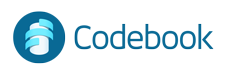
A sidebar about the “old” Codebook
Some users may be aware that Zetetic previously released a different product named Codebook, a simple note taking tool for iOS, several years ago. After this release users of the old Codebook will have the option to migrate their data into the new Codebook application (more on that here - Migration Document).
Going forward, there will be only one Codebook!
Dedicated Notes
This brings us to one of the new features in this release: dedicated note entries. While standard entries are great for organizing the multitude of small fields and values that apply for most accounts, they are not optimized for larger bodies of free-form text.
A new “Notes” feature allows you to quickly and easily create text-based notes with a single tap, which can be organized separately or alongside other entries.
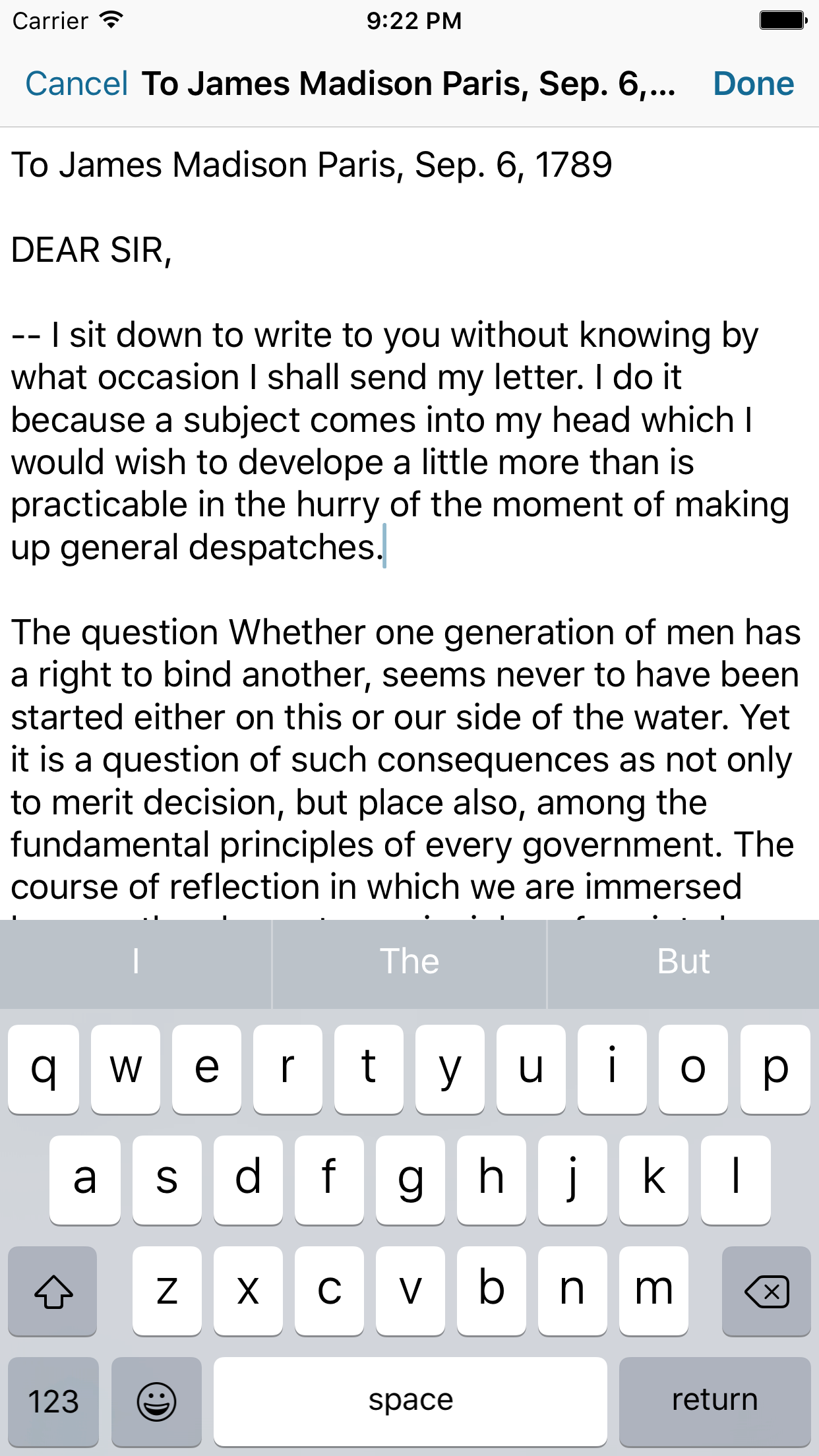
Favorites
Another major feature in the release is the ability to mark important entries as “Favorites”. By marking an entry with a Favorite star, the record will automatically show up in a new Favorites view for quick access.
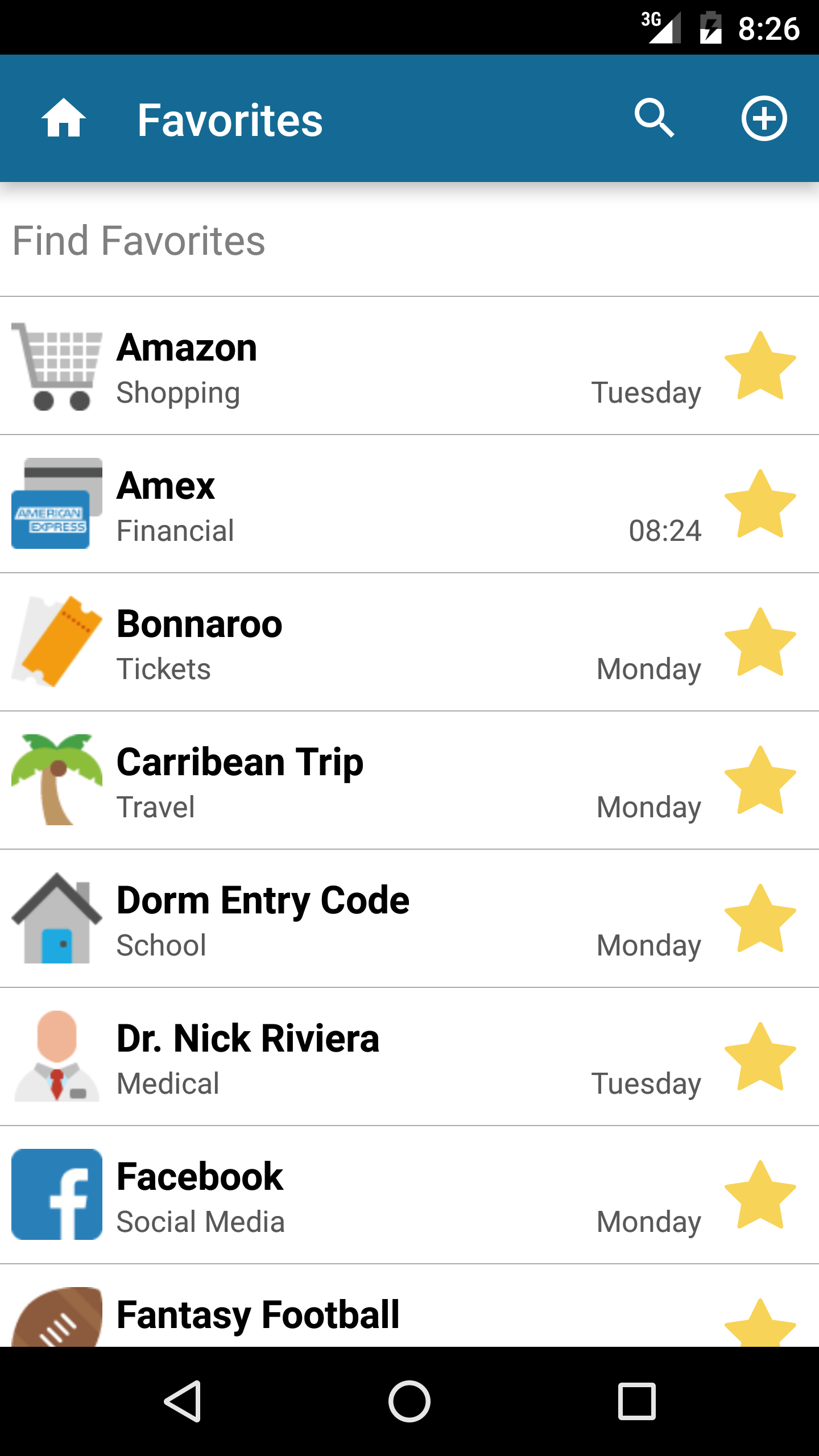
Favorites automatically sort to the top of search results, both within the standard search function and in Secret Agent on the desktop. This allows you to very quickly access your most critical information in Codebook at a moment’s notice.
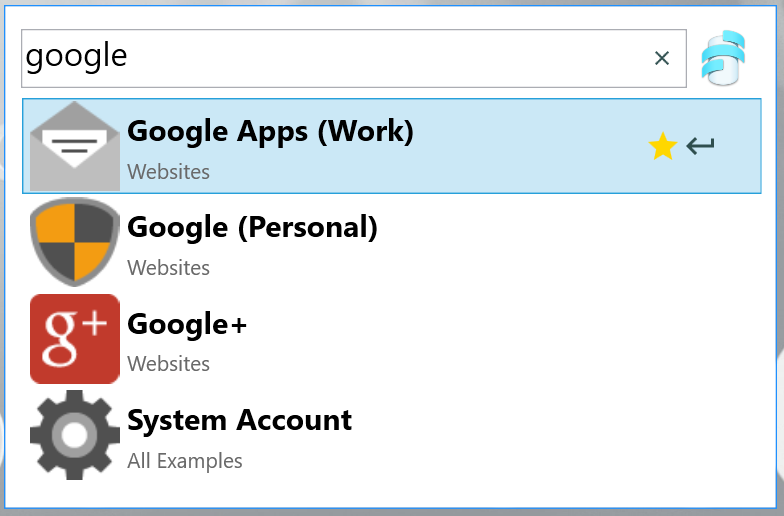
Other Improvements
Codebook 3 is also packed with other enhancements, improvements, and numerous bug fixes for every supported platform.
Upgrade Notes
Upgrading to Codebook is really easy. On most platforms, you’ll just need to run the update and look for the new icon. On iOS, if you have auto-update enabled, you may already have it installed!
Explicit instructions for updating Codebook are available on the upgrade FAQ, but here is the short summary:
-
Please backup your mobile devices and desktop databases before upgrading, either via WiFi, Dropbox, or Google Drive!
-
After the upgrade, the old STRIP icon will be replaced with a new Codebook icon. If you can’t find STRIP, look for Codebook instead. All your data will remain intact.
-
When you log in to Codebook for the first time the database format will be updated. Due to database file and feature improvements, STRIP 2.x will not sync with Codebook. Therefore, you should plan to update all of your devices and applications to Codebook at around the same time.
Feedback and Support
We are here to help during this transition in case you have any questions or difficulties with the upgrade process. Don’t hesitate to contact us:
Finally, once you’ve had a chance to try Codebook, we’d really like to get your feedback about the new look and features.