STRIP for Android Permissions
STRIP for Android stores sensitive information, which may cause some to pause when they see the permissions required to run the application on their Android devices. STRIP for Android requires access to the Internet, access to your Google accounts, and telephone permissions to name a few. We would like to clarify the need for those permissions, and in doing so, explain a feature available in STRIP for those unaware.
STRIP for Android provides a mechanism when long tapping on any given field to allow you to perform context-specific actions on the data you store. For example, if you long tap on a URL, STRIP for Android will offer to launch that URL in a browser. Likewise, if you have a telephone number stored, a long tap will offer to dial that number for you. You can think of it as a quick action feature associated to the data you store, should you wish to invoke it. With regard to account access, that is to allow STRIP access to your Google Drive account, should you wish to perform backups/synchronize your data to your Google Drive account. That said, we do not make phone calls without your request, we also do not access your account information without your permission. An example of the context sensitive menu within STRIP for Android is shown below.
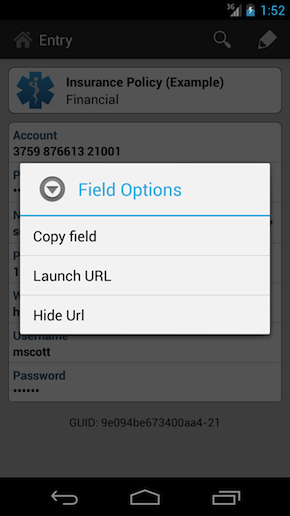
With this, we hope you can use the quick action features within STRIP to streamline your experience within the application when accessing your information.