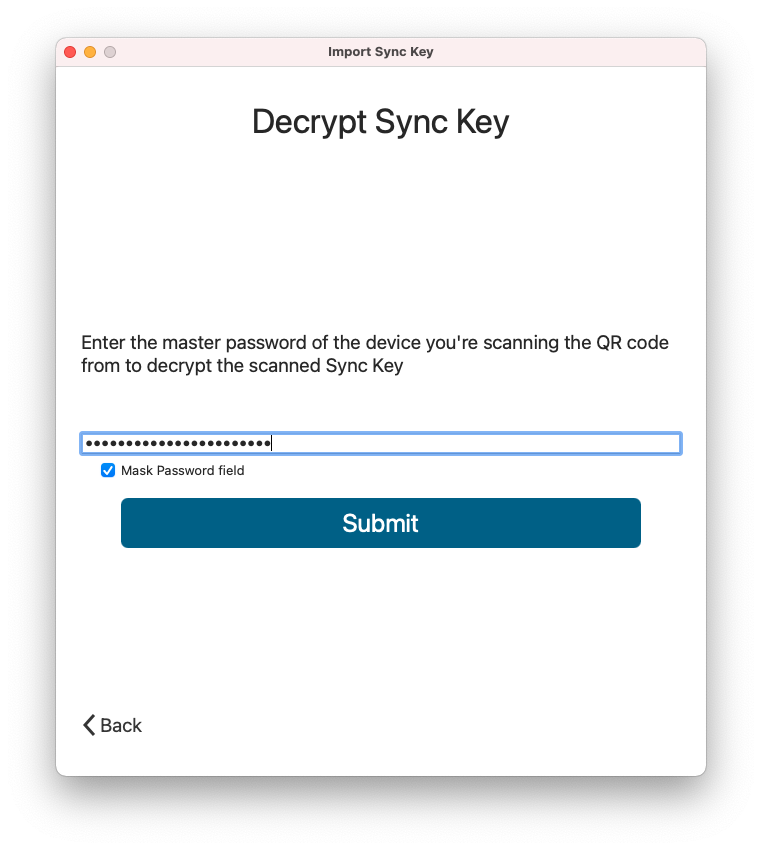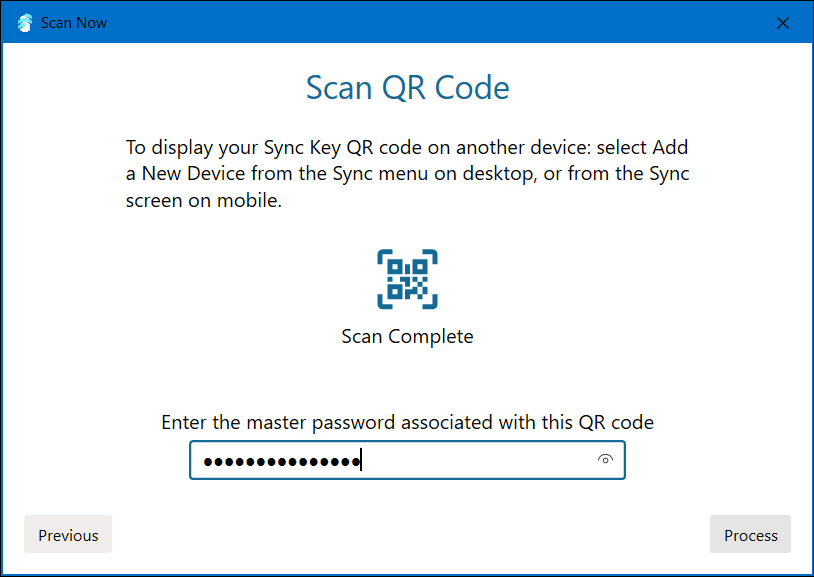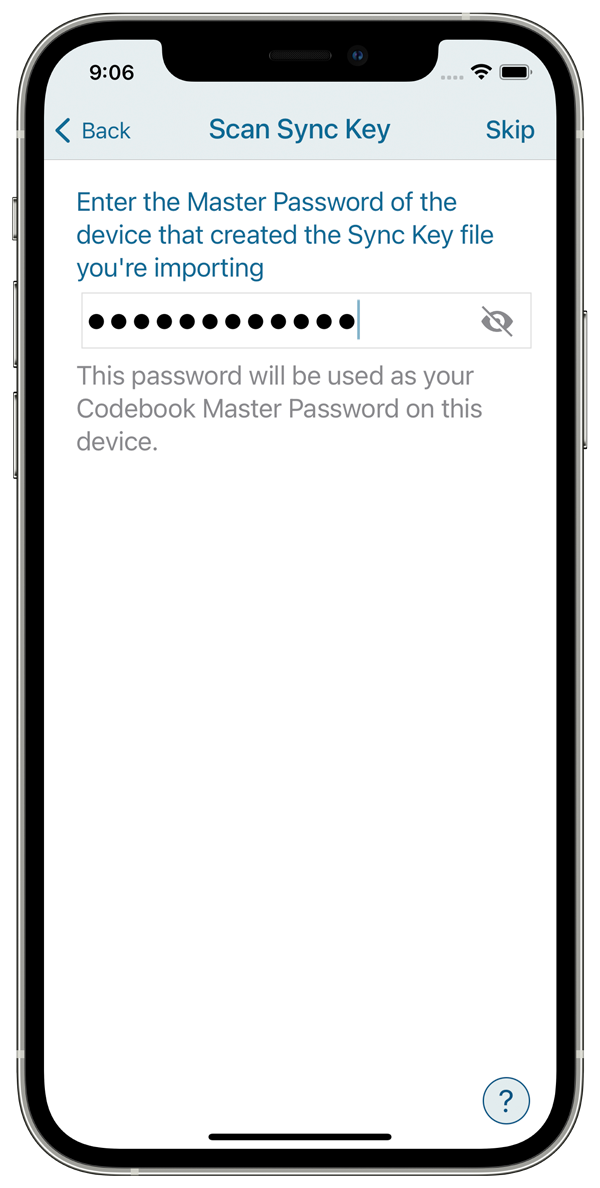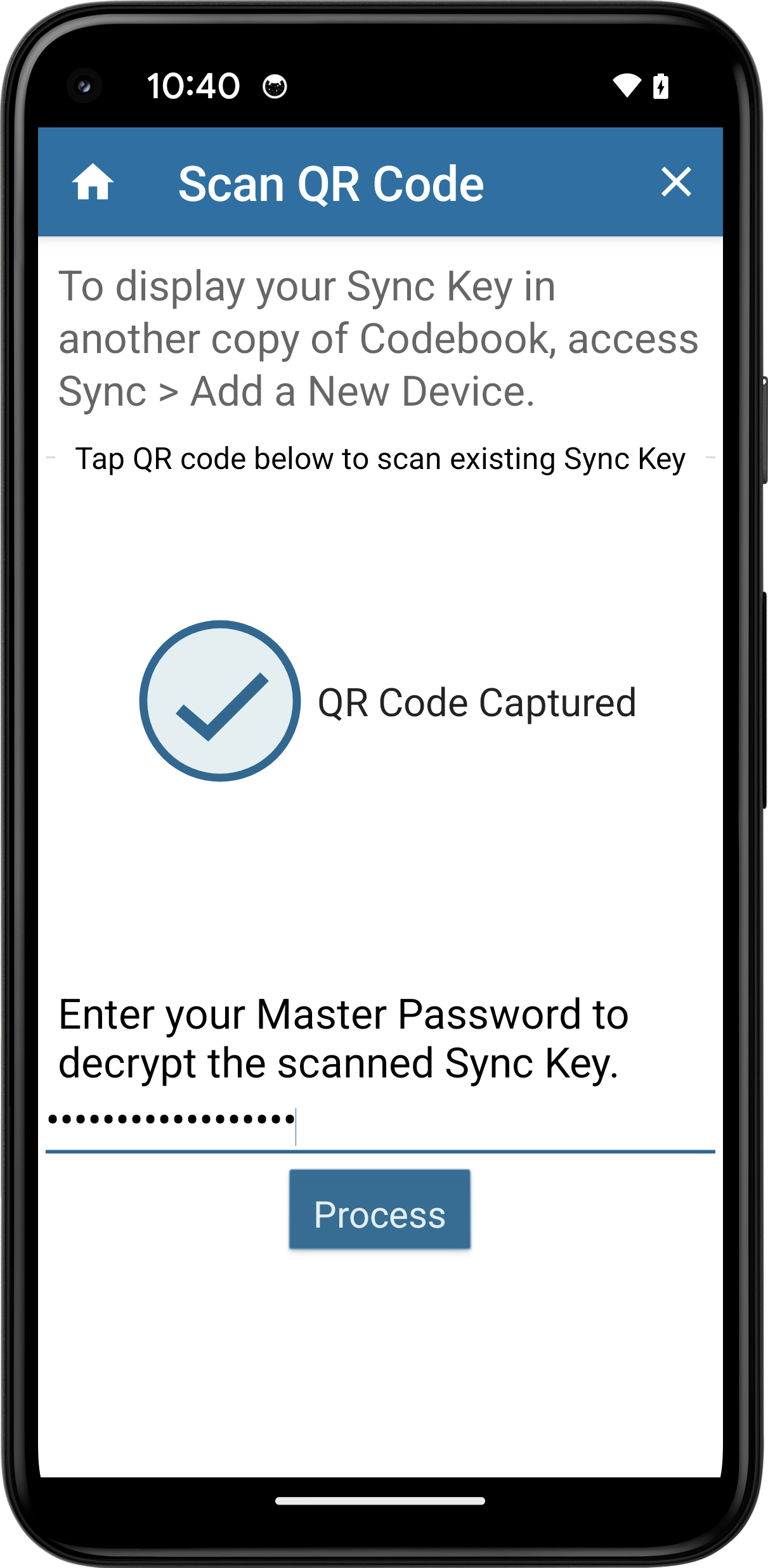When you import a Sync Key into Codebook you may be asked to enter your Master Password to decrypt the Sync Key. This is required when scanning the Sync Key as a QR code (from another copy of Codebook, or a printed back-up), or importing a .synckey file.
If your Master Password does not appear to work for decrypting the imported Sync Key, first click on the mask (or eyeball icon) button to check that what you've typed is accurate.
If you are sure you have entered your Master Password is correctly, there are two other reasons it might not decrypt the Sync Key: