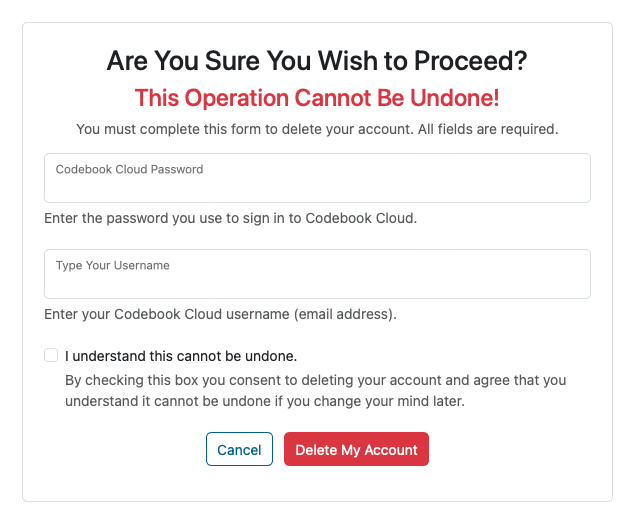Delete My Account
Codebook Cloud provides the ability to delete your account from the Codebook Cloud Servers. If you wish to instead delete your synced data from Codebook Cloud, see Delete My Data on the Devices and Data page.
What Gets Deleted
When you delete your Codebook Cloud Account, any user profiles attached to your account, and all data synced with Codebook Cloud will be deleted. We will also remove your email address from any mailing lists.
What Does Not Get Deleted
We will archive the fact of you having been a customer (your name and email address), and retain the record of any subscription purchases you've made for our own legal requirements.
Subscription Status
The charges for the remainder of your subscription will not be prorated. Deleting your account does NOT automatically cancel your subscription. If you wish to cancel your subscription, see Subscription Status on the Codebook Cloud Dashboard.
Performing the Delete
To access the Delete My Account option:
- Sign In to your Codebook Cloud account.
Your Codebook Cloud account password was saved in Codebook in the Codebook Cloud category/Codebook Cloud Entry when you created your account.
- Your Dashboard will be displayed. Click the Devices & Data button.
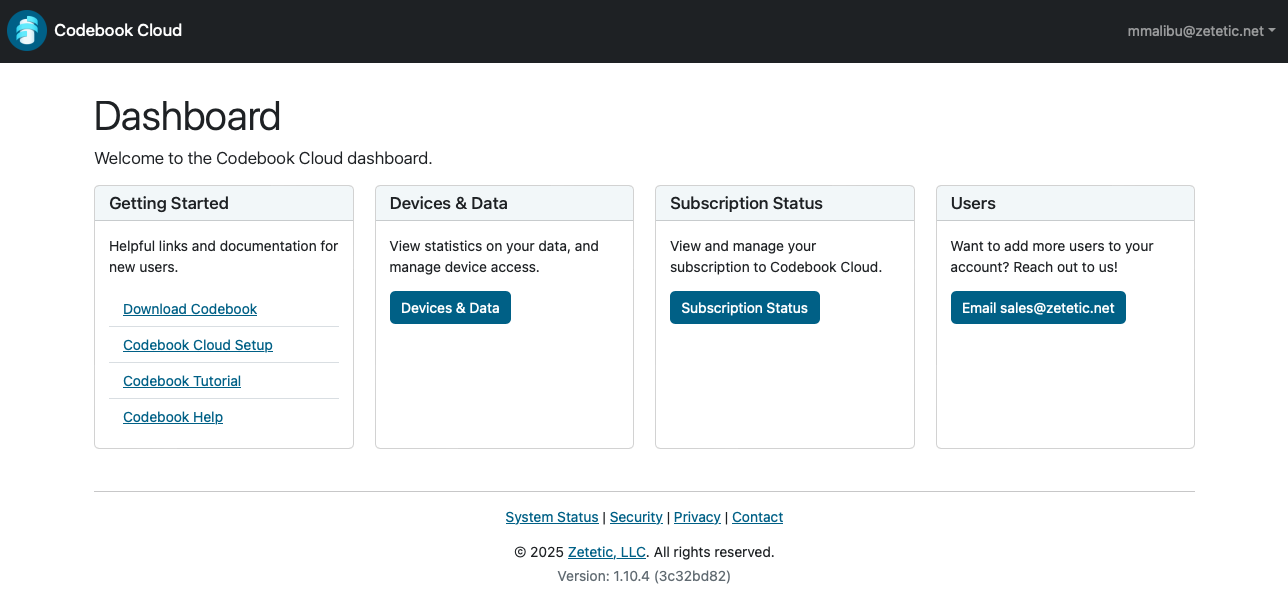
- Click the Delete My Account button in the Account Management section.
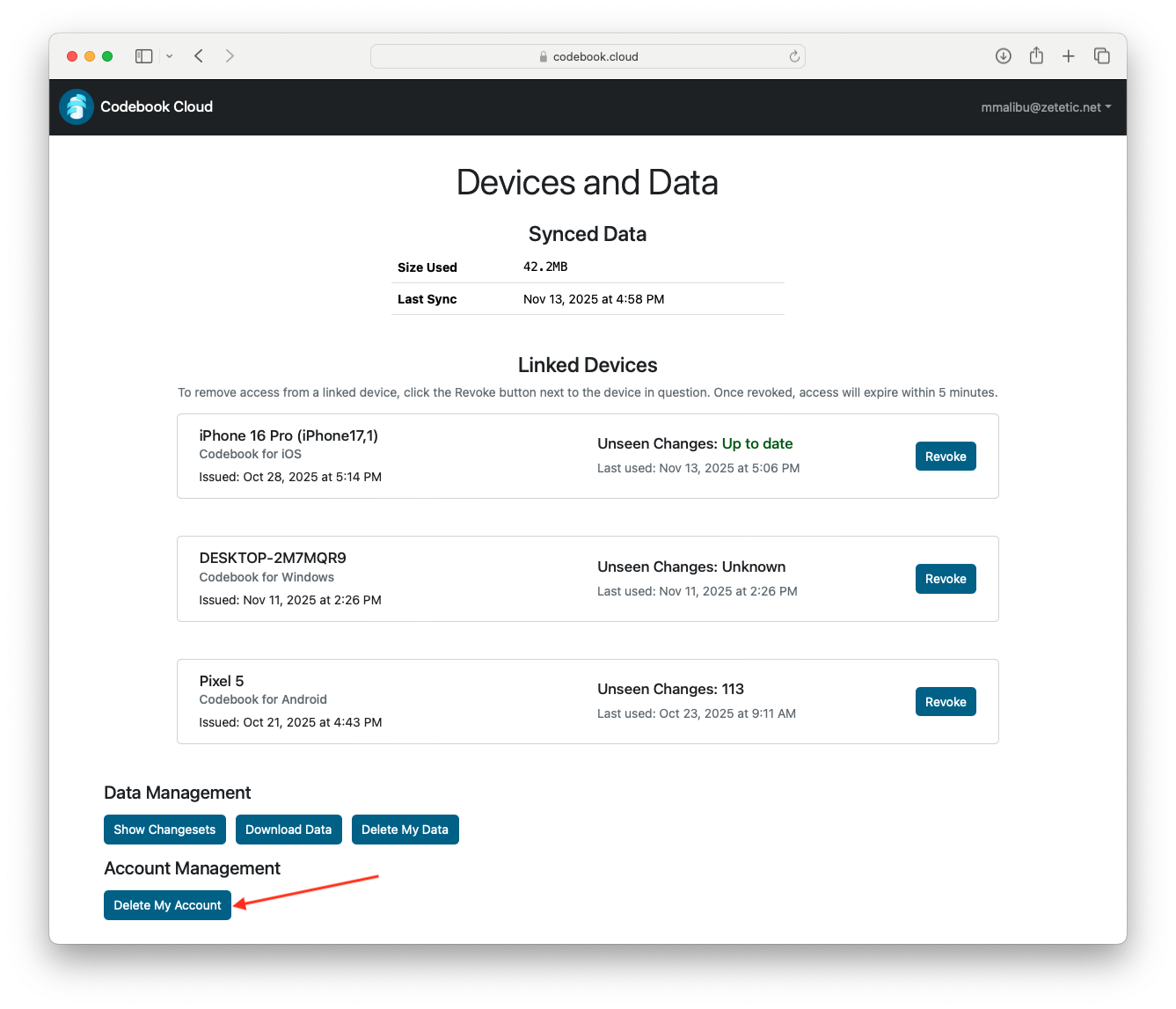
- The confirmation screen will be displayed.
- Enter your Codebook Cloud Password.
- Enter the account username which is your email address.
- Check the box to confirm that you understand this cannot be undone.
- Click the Delete My Account button to perform the delete.