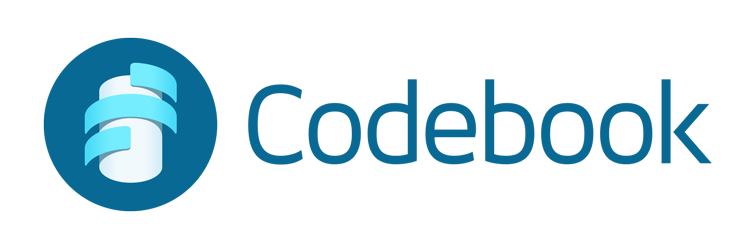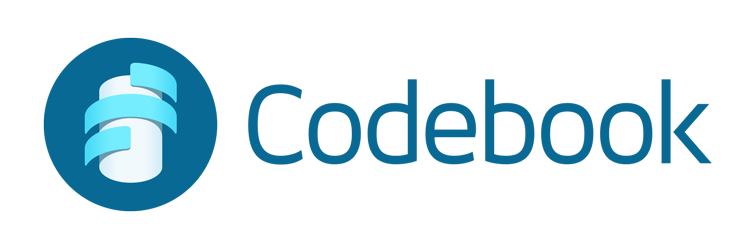Codebook Release Notes
4.5.2
Codebook for Windows 4.5.2 is a patch release that includes the following:
- Adjust default TOTP label text to 2-Step Code
- Update static Secret Agent Action templates to use 2-Step Code
- Correct copy/paste context menu behavior in field value editor after drag/drop operation
- Adjust context menu cursor position with copy/paste operations
- Correct display path name for Local Folder sync within Database Information screen
- Correct text clipping of category name, favorites, recents, history
- Persist grid splitter bar width
- Fix context menu binding when deleting remotes
- Handle date/time parse error with Japanese calendar
- Improve database vacuum usage
4.5.0
Codebook for Windows 4.5.0 is a minor release that includes the following:
- Dark mode support for Windows 10 and 11 based on operating system selection:
- Windows 11: Settings → Personalization → Colors → Choose mode: Light or Dark
- Windows 10: Settings → Personalization → Colors → Choose your color: Light or Dark
- Interface update more consistent with Windows 11
- Automatic Windows firewall configuration during installation
- Search support for attachment names
- Search scope persists between application restarts
- Category name listed on entry list for search results, favorites, recents, and history
- Correctly display attachment paperclip on entries
- Improve behavior of Secret Agent display
- Improvements to search responsiveness within interface
- Use Microsoft Edge WebView2 runtime for displaying release notes
- Improve copy/paste behavior of field value context menu
- Improved drag/drop highlighting for fields and entries
4.4.9
Codebook for Windows 4.4.9 is a patch release that includes the following:
- Add: double-click on note entry content to enter edit mode
- Update: pasting a note entry will prepend 'Copy of' to the note content to help disambiguate the pasted note
- Fix: auto lock timer for situation that could cause premature locking
4.4.8
Codebook for Windows 4.4.8 is a patch release that includes the following:
- Update: auto lock timer correctly reset based on user interaction
- Update: focus set to note editor when editing notes
- Fix: various small improvements
4.4.7
Codebook for Windows 4.4.7 is a patch release that includes the following:
- Update: drag and drop behavior to allow automatic scrolling, and visualize the elements being dragged
- Update: login interface to provide hint text when masking disabled
- Fix: various small improvements
4.4.6
Codebook for Windows 4.4.6 is a patch release that includes the following:
- Add new indicator (paperclip icon) to entry view and entry editor when attachments are present
- Update Integrity Check feature to verify internal and external database structure
- Update entry list and entry detail view to display ellipsis when text expands beyond display
4.4.5
Codebook for Windows 4.4.5 is a feature release that includes the following:
- IMPORTANT: This version of Codebook will not sync with earlier versions, update to 4.4 on all of your devices to continue using Sync
- Add: Support for attaching images and PDF files to standard entries!
- Add: New mDNS library for local WiFi sync, no longer relies on Apple's Bonjour Windows Service
- Update: Dropbox library (may require re-authentication)
- Update: Autocomplete fields match on case sensitive input
- Update: Improvements to focusing windows when launching Secret Agent hotkey
- Update: User interface improvements during long running operations
- Update: Improvements to integrity check reporting interface
- Fix: User initiated check for updates displays results correctly
4.3.2
Codebook for Windows 4.3.2 is a patch release that includes the following:
- Update: improve keyboard and interface responsiveness in Secret Agent interface
- Update: improve alphanumeric substitution warning in the password generator
- Fix: password generator error on invalid input
- Fix: correct interface layout clipping on Sync Key setup affected by certain screen resolutions
4.3.1
Codebook for Windows 4.3.1 is a patch release that includes the following:
- Fix: correct issue which prevented the File > Exit Application menu from terminating the application
4.3.0
Codebook for Windows 4.3.0 is a minor release that includes the following:
- Add: custom password generator exclude options
- Add: view license key within application
- Add: password weakness warnings when creating Master Password
4.2.2
Codebook for Windows 4.2.2 is a patch release that includes the following:
- Fix: remove multiple sync.lock files if present on Google Drive when no other clients syncing
- Fix: use local time instead of UTC when determining last modified date of sync.lock from Dropbox
- Fix: prevent multiple Codebook up to date dialogs from displaying
- Update: adjust check for updates interval to be every 60 minutes (previously every 4 hours)
4.2.1
Codebook for Windows 4.2.1 is a minor release that includes the following:
- Add: new Website Rules password generator supporting minimum of 1 upper case, 1 lower case, 1 decimal, 1 meta character with user defined length
- Add: new menu item and preference option to check for updates on demand
- Update: improve network sync service shutdown behavior
- Update: improve download handling with Google Drive and Dropbox sync
- Update: improve query performance of custom labels when sorted by frequency of use
- Update: improve responsiveness of interface during fast synchronizations
- Update: adjust display name of release channel to Public
4.1.6
Codebook for Windows 4.1.6 is a patch release that includes the following improvements:
- Update: improve backup/rollback behavior during sync
- Update: remove previously scheduled reminder when a user opts to not backup Sync Key
- Update: prevent additional authentication step following login when a user requested Sync Key backup reminder
- Update: general stability improvements
4.1.2
Codebook for Windows 4.1.2 is a minor release that includes the following improvements:
- Add: include support for advanced sync options such as overwrite, restore, and merge
- Update: improve overall reliability and stability during sync
- Update: minimize changeset generation when user saves data not modified
4.0.12
Codebook for Windows 4.0.12 is a patch release that includes the following improvements:
- Fix: prevent focus from jumping to other fields while in edit mode
- Fix: clear changeset remotes when user deletes Sync Key
- Fix: unify encryption routines for QR code processing to utilize SQLCipher directly
- Update: improve error handling when host machine does not have Bonjour installed
4.0.9
Codebook for Windows 4.0.9 is a patch release that includes the following impromvents:
- Add: password generator access in main menu and toolbar
- Fix: prevent old Google Drive credentials from not refreshing
- Fix: adjust alignment position of autocomplete dropdown window
- Fix: improve error reporting during synchronization
- Fix: improve Google Drive error reporting behavior
- Fix: remove all changeset remotes when deleting Sync Key
- Fix: prevent crash when Bonjour not installed, but Desktop WiFi is selected as the sync provider
- Update: newly created labels are available when displaying the merge label window
4.0.8
Codebook for Windows 4.0.8 is a patch release that includes the following improvements:
- Fix: improve synchronization behavior on specific environments
- Update: focus input on selected field when entering edit mode
- Update: adjust default id used for Secret Agent Action
- Add: include support for new
<shifttab> operation in Secret Agent Action
4.0.7
Codebook for Windows 4.0.7 is a patch release that corrects the behavior of first-time sync. More information is available here.
4.0.6
Codebook for Windows 4.0.6 is a patch release containing the following adjustments:
- Add: Setup Sync Key menu item within the Sync menu
- Fix: Now sending initial diff when first syncing with a new remote
- Fix: Category view changes are not reflected immediately
- Update: Improve Bonjour service registration behavior to prevent crash
4.0.5
Codebook for Windows 4.0.5 is a patch release containing the following adjustments:
- Fix: Secret Agent correctly inserts content
- Fix: No longer causes errant behavior after using Secret Agent
- Update: Increase size of QR code when adding a new device
4.0.4.0
NOTE: CODEBOOK 4 WILL NOT SYNC WITH CODEBOOK 3!
Codebook for Windows 4 is the next major version in the release of Codebook. This release focuses on a new synchronization system that improves both the performance and security of the application.
Codebook 4 introduces a new synchronization system that replicates encrypted changes between Codebook instances, no longer requiring fully encrypted databases to exchange during the sync process, making the new sync lightning fast. All changes replicated during sync are encrypted with a separate Sync Key shared among your Codebook installations.
In addition to the improvements made with the sync system, security is further enhanced by utilizing the latest version of SQLCipher, our encrypted database library. For detailed information about this release, please read our announcement here. If you have any questions or issues please feel free to reach out at support@zetetic.net.
3.0.39
Codebook for Windows 3.0.39 is a patch release that fixes an issue some customers experienced accessing the latest update.
3.0.38
Codebook for Windows 3.0.38 is a patch release that includes improved security support for the application update client.
3.0.37
Codebook for Windows 3.0.37 is a patch release with the following improvements:
- Update: Secret Agent Action keyboard shortcut (
Ctrl + r) now runs on key up instead of key down
- Fix: Search will once again match on non-ASCII characters
3.0.36
Codebook for Windows 3.0.36 is a patch release with the following improvement:
- Fix: Resolve isolated issue where changing a label for an entry may not save.
3.0.35
Codebook for Windows 3.0.35 is a patch release with the following improvements:
- Update: Improve batch editing to allow for search while editing
- Update: Improve drag and drop behavior
3.0.34
Codebook for Windows 3.0.34 is a patch release with the following updates:
- Add: New search scope option in main window (click on arrow in search field) allows for narrowing the search to entries, fields, and now labels too!
- Add: Installer now stores install configurations (sync provider, desktop icon) for future installs
- Update: Desktop application shortcut option is disabled by default at installation (option to enable during install)
- Fix: Resolved an issue which could prevent the main window from being accessible after auto lock triggered
3.0.33
Codebook for Windows 3.0.33 is a patch release that addresses the following items:
- Fix: Update date for entry is always updated when toggling favorite star
- Fix: Secret Agent field list will now display long lists of fields properly with a scrollbar
- Update: Increase category/entry icon selector window size for better visibility
3.0.32
Codebook for Windows 3.0.32 is a patch release that fixes the following items:
- Fix: Under a specific scenario, a password may not be saved when it is created by the Random Password Generator
- Fix: Improve rendering of underscore character when magnifying the selected field
3.0.31
Codebook for Windows 3.0.31 is a patch release with the following adjustments:
- Add: Codebook will now lock when the Windows operating system locks
- Fix: Deleting entries from search results will no longer clear previous search results
- Update: Focus on field type dropdown when adding a new field
- Update: Improve Secret Agent hotkey registration when resuming from Windows hibernation
3.0.30
Codebook for Windows 3.0.30 is a patch release that fixes a scenario that may cause duplicate systray icons.
3.0.29
Codebook for Windows 3.0.29 is a patch release with the following updates:
- Fix: Limit the maximum size of the auto complete window for fields
- Fix: Require 1 or more fields to exist on an entry for the entry to display in Secret Agent
- Fix: Additional error handling when displaying the login window and Secret Agent
- Fix: Improved handling of non-persisted fields during editing
- Fix: Reset entry list when adding a new entry after a search
- Fix: Category name is correctly displayed in entry editor after drag/drop operation
3.0.28
Codebook for Windows 3.0.28 is a patch release with the following updates:
- Fix: Resolve window ghosting that could occur when reordering fields
- Fix: History view selects the first entry within the list
- Fix: Secret Agent updates automatically after changes within the main window
- Fix: Context menu on fields list is accessible across the full width of the row
3.0.27
Codebook for Windows 3.0.27 is a patch release with the following updates:
- Add: New magnify selected field option, available from View menu, or
Ctrl + y keyboard shortcut for an enlarged view of a selected field value
- Update: Adjusted the coloring of the folder and network folder icons
- Update: Slight size and image adjustments to icons for better rendering
- Fix: Improved error handling with invalid TOTP values
3.0.26
Codebook for Windows 3.0.26 is a new release with the following updates:
- A complete redesign of Codebook database icons, along with fifty brand new ones, expanding the set to 200!
- Fix: Secret Agent text insertion into Microsoft Edge browser fields
- Fix: Improvement to entry updated date tracking
- Fix: Allow field list combo box scrolling using mouse wheel
- Fix: Correct Secret Agent focus on first launch
3.0.24
Codebook for Windows 3.0.24 is a patch release with the following updates:
- Fix: Track focused note field automatically during editing to save content change
3.0.23
Codebook for Windows 3.0.23 is a patch release with the following updates:
- Fix: Select first entry when searching within the main window
- Fix: Include notes in export of content
- Fix: Prevent crash when not using the auto lock feature
- Update: Prompt user when closing main window while in edit mode
3.0.22
Codebook for Windows 3.0.22 is a patch release with the following updates:
- Add: Multi-select categories and entries
- Update: Improvements to drag and drop behavior
- Update: Improvements to data storage for future auto sychronization service
- Update: SQLCipher library
- Update: Improvements to CSV import process
3.0.21
Codebook for Windows 3.0.21 is a patch release with the following updates:
- Add: New compact database feature
- Update: Improvements to the local WiFi network synchronization
- Update: Dropbox API
- Fix: Allow mouse inteaction with entries list of secret agent
- Fix: Address issue for customer with SQL Server 2012 SP3 installed
3.0.20
This is a patch release of Codebook for Windows which includes the following changes:
- Add: History view of entries provides a convenient view showcasing when entries were last updated
- Add: Export all can format output in either plain text or CSV format
- Add: New option to export only favorites, formatted in either plain text or CSV
- Fix: Address issue when completing Google Drive authentication for synchronization
- Fix: Address issue with auto update feature that could prompt multiple times
- Update: Improved integrity check feature
- Update: Sort category and entry list views upon saving changes
3.0.19
This is a patch release of Codebook for Windows which includes a fix for users unable to authenticate with Dropbox for synchronization.
3.0.18
This is a patch release of Codebook for Windows containing the following new features and updates:
- Add: Reveal button allows unmasking of master password entry field
- Add: Easily toggle masking of all fields with CTRL+SHIFT+M hotkey, menu item, and toolbar
- Add: Custom label merge feature to consolidate field types
- Add: New multi-language Diceware random password generator
- Add: Secret Agent "Default Action" feature allows username and password entry using CTRL+R Hotkey
- Update: Sync with Dropbox now uses latest Version 2 API
- Update: Improved error messages and status bar synchronization on failed CSV file import
- Update: Codesigning of release package using new certificate with extended expiry date
- Fix: Corrects credits and copyrights on About screen
Note: This update was previously identified as 3.0.17. If you previously installed 3.0.17 and are experiencing an issue with repeated upgrade prompts, please install this version to resolve the problem.
3.0.16
This is a patch release of Codebook for Windows. This release includes support for utilizing Microsoft Edge with Secret Agent. Also, we have adjusted our auto updater library to include SSL certificate pinning for increased security.
3.0.15
This is a patch release of Codebook for Windows. It contains autocomplete support for selecting default or custom Secret Agent actions. More information can be found here on both Secret Agent, and the Secret Agent action features.
3.0.14
This is a patch release of Codebook for Windows. It contains the following update:
- Fix: Address issue that could prevented the Sync menu from becoming enabled after editing an entry
3.0.13
This is a patch release of Codebook for Windows. It contains the following update:
- Fix: Correct URL to release notes
3.0.12
This is a patch release of Codebook for Windows. It contains the following update:
- Update: Improve drag and drop support of fields within an entry
3.0.11
This is a patch release of Codebook for Windows. It contains the following updates:
- Fix: Address WiFi syncrhonization issue when synchronizing with Android OS 7.0
- Add: Initial integration of Secret Agent action support
3.0.10
This is a patch release of Codebook for Windows. It contains the following updates:
- Fix: Addresses a problem with Google Drive synchronization. Once installed, you will be prompted to authenticate with Google Drive the first time you attempt to synchronize.
- Fix: Import/Export fixes including support for category and entry icons.
3.0.9
This is a patch release of Codebook for Windows. It contains the following updates:
- Fix: Google Drive authentication for users with the Microsoft Edge browser
- Fix: Prevent lock notification from occurring when application terminates
3.0.8 Release
This is a patch release of Codebook for Windows. It contains the following updates:
- Fix: Always bring login window to foreground
- Fix: Sort labels by name using ascending order
- Fix: Various accessibility improvements
- Update: Double-click systray icon to access main window
3.0.7 Release
This is a patch release of Codebook for Windows. It contains the following updates:
- Add: New feature to search the content of Note entries
- Add: Improved keyboard-based navigation, new hotkeys, and screen reader support
- Fix: Address issue where modification date would be updated when an entry is viewed
3.0.6 Release
This is a patch release of Codebook for Windows. It contains the following updates:
- Fix: Address network validation process that was preventing some clients from synchronizing via Dropbox and Google Drive
- Add: New hot key to initiate a synchronization (Ctrl + Shift + s)
3.0.5 Release
This is a patch release of Codebook for Windows. It contains the following updates:
- Fix: Restore last selected entry upon login
- Fix: Search results select the first entry for display again
- Fix: Allow Ctrl + c hotkey within fields list of secret agent for copying value to clipboard
- Fix: Easier selection of back button icon within secret agent fields list
- Update: Recents entry list is updated when user iteracts with fields of an entry or enters edit mode
3.0.2 Release
This is a patch release of Codebook for Windows. It contains the following updates:
- Fix: Import/export feature includes note entries
- Fix: Soft wrapping of standard entry notes
- Fix: Correct typo in tour page
- Add: Additional systray context menu items
- Update: Rename login shortcut to "Codebook Secret Agent"
- Update: Minor adjustments to application theming
3.0.1 Release
STRIP has been renamed Codebook! When you don't see STRIP after you upgrade, don't panic! The old STRIP icon will be replaced with a shiny new Codebook icon.
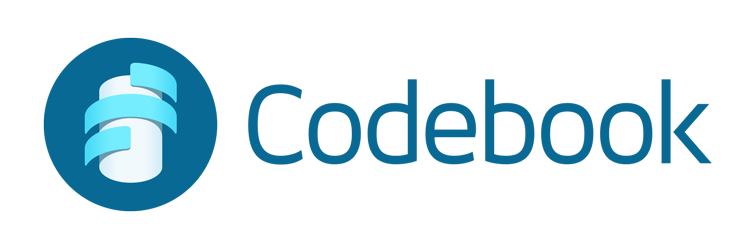
Note: This is a major upgrade, please back up your data before proceeding! If you are syncing with other versions please upgrade them to Codebook version 3 as well. This release contains the following new features.
- New dedicated Note entries can be created in any Category
- Any Entry or Note can be marked as a Favorite to be shown in a new Favorites view
- Favorites are sorted to the top of search results in Main Window and Secret Agent
If you have problems or feedback, please contact us at support@zetetic.net or visit the discussion forum. Thanks for using Codebook!
2.5.11 Release
This is a patch release of STRIP for Windows, it contains the following:
- Fix: Entries can no longer be deleted while in edit mode
- Fix: Handle error scenario when computing field usage
- Fix: Handle exception when interfacing with system clipboard
- Add: Adjust unhandled error reporting behavior
2.5.10 Release
This is a patch release of STRIP for Windows, it contains the following:
- Fix: Improve search responsiveness on larger databases
- Fix: Handle system exception when launching external applications
2.5.9 Release
This release of STRIP for Windows includes minor improvements users have reported including:
- Add: View the usage count of individual fields within your database in the label editor
- Add: Confirmation prior to performing a restore operation
- Fix: Handle error reported from the system clipboard on copy
- Fix: Resolve issue that prevented some users from editing preferences
- Fix: Address issue when reporting progress during synchronization
- Fix: Resolve issue when launching stored websites that contain an invalid URL format
2.5.7 Release
This release of STRIP for Windows includes a small fix for users synchronizing with Dropbox for the first time.
2.5.6 Release
This is a patch release of STRIP for Windows that includes the following:
- Fix to installer which prevented certain files from being installed
- Fix to installer providing direct URL to Bonjour installer
- Fix synchronization providers from preventing users from accessing STRIP
- Fix error occurring when local folder sync option was not installed
- Various minor improvements
2.5.5 Release
This is a patch release of STRIP for Windows that includes the following:
- Add 'Date' mode for custom labels
- Add support for triggering new search from field list of Secret Agent
- Add Ctrl + e keybinding to edit an entry
- Add support for sending crash report from STRIP
- Add support for continual cycling of Secret Agent results with arrow keys
- Updated Dropbox client library
- Updated autocomplete to be case sensitive during matching
- Updated installer to have fine grain control over synchronization providers
- Updated custom label mode names to have friendly display names
- Updated to SQLCipher 3.3.0
- Updated toolbar and menubar locking operations while in edit state
- Fix toolbar and menubar state for synchronization
- Fix focus of login window
2.5.4 Release
This is a priority patch release of STRIP for Windows. It addresses an issue where application locking could fail under certain cases. Please upgrade as soon as possible.
2.5.3 Release
This is a patch release that addresses an issue where the embedded browser was unable to display the new feature tour for certain users.
2.5.2 Release
This is a follow up patch release to STRIP for Windows that addresses the following items:
- Fix missing password generator button
- Fix selection issue when search field lost focus
- Fix URL address to STRIP site in About window
- Remove Windows firewall rule creation during installation
2.5.1 Release
This is a patch release that includes a fix for the shortcut icon created for running STRIP for Windows at login.
2.5.0 Release
- Add autocomplete field value support
- Add support for Dropbox client API integration
- Add support for purchasing license within application
- Add 14 day trial mode support
- Add Ctrl+C copy behavior to field value selection within Secret Agent
- Add Windows firewall rule during installation to allow Bonjour communication when using local WiFi synchronization
- Improve note editing experience, field value window will now display multiline notes properly
- Improve shutdown speed
- Disable login prompt from displaying automatically when autolock triggered
- Fix error when export data to CSV file
- Fix sorting of custom labels
- Fix default selected label when adding new field to an entry - now the selected item will be the first item in the list based on your sort selection
- Fix copy behavior from context menu on field
This release of STRIP for Windows bundles both new features as well as various fixes within the application. To begin with, we have added an often requested feature, autocomplete for field values! We are as excited as you are, you no longer need to manually type the same email address over and over again when creating or editing field entries. Autocomplete will work on all fields, except those where the label's mode is set to password or pin.
Next we have integrated Dropbox API support directly within STRIP for Windows, you no longer need to have the Dropbox client installed or running on Windows to synchronize with Dropbox. Please note, the first time to attempt a synchronization with Dropbox in STRIP for Windows, you will be prompted to login to Dropbox within the application. This will occur only once. The note editing experience has been improved considerably, now allowing for proper resizing of the note editor when entering multiple lines. When STRIP for Windows locks, the login window will no longer appear until you attempt to access STRIP, either from the systray icon, or via Secret Agent.
STRIP for Windows is now available for a 14 day trial period. If you know someone who might be interested in trying STRIP for Windows, please have them visit this page to request a trial. If they like it, they can purchase a license directly within the application. We have also included various fixes within the application to provide a more streamlined experience. If you have any questions or comments, please feel free to reach out to us here.
2.4.10 Release
- Keys for secret agent global keyboard shortcut must be pressed simultaneously
- Support for inserting unicode text from secret agent
- Fixed conflicts between secret agent keyboard shortcut and other 3rd party application keyboard shortcuts
- Closing the main window of STRIP will now lock the application
- Address missing field type when clearing search term
This patch release includes a collection of fixes specific to the global keyboard shortcut used for secret agent, specifically around conflicts with other applications that also support global keyboard shortcuts. We have included better support for inserting unicode characters from within secret agent. Finally, we addressed an issue which could cause the field type of an entry to be cleared when removing a search term. If you have any issues, please don't hesitate to contact us.
2.4.0 Release
- Introducing Secret Agent - global keyboard access to your sensitive data
- All icons redesigned, including 60 new icons added to the mix
STRIP's Secret Agent adds a convenient way to quickly access your STRIP data from other Desktop applications. When you want to insert secure data into an active text field, for instance entering a website password into your favorite browser, press the hotkey and Secret Agent's search interface will appear, allowing you to quickly locate the record and field you need. Upon selection, STRIP will then insert the contents of your field automatically. Today’s update also includes redesigned and new icons along with various bug fixes.
2.3.1 Release
- Adjust handling of value provided for TOTP entries
- Add link to STRIP FAQ within the Help menu
STRIP for Windows 2.3.1 is a patch release that addresses an alert message that was displayed when invalid values were provided in a TOTP field. We have also added a link to the STRIP FAQ within the Help menu.
2.3.0 Release
- Support for generating Time-based One-time Passwords (TOTP)
- Disable sync menu when in edit mode
- Add 4 and 8 hour autolock timeout periods within preferences
- New toolbar/menu icons
STRIP for Windows adds support for generating time-based one-time password (TOTP), you can now secure the shared secret and generate directly within STRIP one-time passwords for sites such as Google, Dropbox, Amazon and more.
STRIP for Windows will now disable to the option to perform a synchronization if you are currently editing data. We have also added both 4 and 8 hour autolock timeout periods to the preferences window. Finally, we have refreshed the toolbar/menu icons.
2.2 Release
- Automatically clear clipboard after 2 minutes when a field value is copied
- Improved integrity check logic
- STRIP now requires entry of current password before changing the password
- Fix row selection bug in field label and type editor screen
2.1 Release
Compatibility: When you upgrade to STRIP 2.1 the database format will be updated. STRIP 2.0.x will not sync with STRIP 2.1. Please upgrade all of your devices and applications to STRIP 2.1 at the same time.
- Using SQLCipher 3.0.0 database engine, with stronger key derivation (64,0000 PBKDF2 iterations)
- Use HTTP as the default protocol when clicking links if none is specified on URL
- Fix Exception ocurring during data import
- Fix rendering of new fields after import
- Add menu item to customize labels
- Close info window with escape key
2.0.6 Release
- Tab will now navigate between search results
- Escape key will cancel changes in preferences
- Fixed issue where Google autentication window could appear after resuming from autolock
- Added tooltip helpers for sync menu items
- Fix synchronization error database path contained a quote character
2.0.5 Release
Compatibility: When you upgrade from STRIP 1.2.x to STRIP 2 the database format will be updated. STRIP 1.x will not sync with STRIP 2. Please upgrade all of your devices and applications to STRIP 2 at around the same time.
WiFi Sync: The WiFi listener is disabled after the upgrade from 1.2.x by default. To turn it on launch STRIP, select the "File" then "Preferences" menu, and choose "Desktop WiFi".
- Improve error reporting during database updates
- Improve reliability of database migrations
- Fix issue where sync would fail after password change
- Fix issue with startup of WiFI Sync listener
- Fix issue with Auto Lock
2.0.3 Release
- Sync with Google Drive
- Optional masking and hiding of fields from display (automatically enabled for passwords and PINs)
- Automatic lock when not in use (configurable in Preferences, 5 minute default)
- Right-click on fields for quick access Context menu with Copy, Delete, Hide / Show, and Random generator options
- New random password generator
- 40 new professionally designed icons
- Enables new security features for tamper resistence
- Integrity Check detects and fixes missing local replica ID
- Quick "Lock Now" hotkey and menu item
- Improved long note editing
1.2.6 Release
- Fix a login problem for users that upgraded to 1.2.5 but skipped one or more previous updates. Install this if you are having trouble with version 1.2.5.
1.2.5 Release
- Ensure changes to a field are propagated to the database from the UI when saved using a hotkey
1.2.4 Release
- Adds support for syncing via Dropbox
- Improved integrity check command that properly resolves missing field mappings
- CTRL-F now focuses in search box for quick search
- Improves "missing" ZeroConf error message
- Improves keyboard bindings for new categories and entries
1.2.2 Release
- New Feature - Synchronize Strip desktop with Dropbox!
- New Feature - New application toolbar for quick access to application functions
- New Feature - Support field reordering via drag-n-drop move handle
- Improvement - Improved integrity check command finds and fixes improper field indexes
- Improvement - Double click non-url fields to switch entry into edit mode
- Improvement - Proper centering and alignment of modal dialogs
- Bug Fix - Allow export of data sets containing empty field values
- Bug Fix - Installer now shows proper program name instead of random string
1.1.2 Release
- Support Base64 wrapped license keys to avoid line ending and encoding problems with licenses
1.1.1 Release
- Improved database integrity check fix missing Field type references affecting some early Strip iOS beta users
1.1.0 Release
- Copy and Paste entries as templates
- Allow double click on URL fields to launch default browser
- Allow double click on Email fields to launch default mail client
- Font adjustments to mirror native window styles
- Database integrity check to relocate orphaned entries affecting some early Strip iOS beta users
1.0.3 Release
- Restore password change function under File menu
- Improved license checking to avoid formatting changes introduced by some mail clients
1.0.2 Release
- Drag and drop entries onto categories to move them
- Search function
- New button icons
1.0.1 Release
- Added Database Info view under File Menu for Statistics, Backups, Field Types
- Backup and Restore functionality
- Add / Remove Field Types with mode associations
- Automatic backup on sync
- Added About Window
- Improved Save / Cancel function for entry editing
1.0.0 Release